🔄 Release Notes
Welcome to the LoftOS Release Notes! Here you'll find the latest updates, new features, and improvements to the platform.
Events: Dynamic Attributes and Advanced Filtering
Release Date: January 12, 2026
We've significantly enhanced the Events module by introducing dynamic attributes, giving you even more flexibility in how you manage and display your event data. This update allows administrators to define custom event attributes and choose exactly which ones should be filterable or visible in the events overview—creating a more tailored and efficient administrative experience.
Key Features:
- Custom Event Attributes: Leverage the power of custom attributes within the Events module, allowing you to capture and store specific data points for every event.
- Dynamic Filtering & Display: Choose which custom attributes appear as columns in your events table and which ones can be used as filters, ensuring your workspace only shows the most relevant information.
- Intuitive Attribute Selection: A new tree-based selection interface makes it easy to browse, select, and organize attributes for your events module settings.
- Enhanced Data Visibility: Attribute options are now displayed by their names rather than IDs throughout the admin interface, providing better clarity and readability.
- Improved Performance: Optimized API integration and new loading states ensure a smoother experience when managing large sets of event attributes.
Get Started:
Navigate to Admin → Modules → Events and select "Settings" from the top navigation bar. In the new "Attributes" tab, you can select which attributes should be filterable and displayed in your events list. Once configured, your events overview will automatically update to include your selected columns and filters!
Related Features
- Events: Effortlessly organize events
- Custom Modules: Built it your way
Events: Comprehensive Ticketing System Now Generally Available
Release Date: December 15, 2025
Transform your event management with our powerful ticketing system, now generally available! After extensive testing and refinement, we're excited to bring you a complete solution for managing both paid and free tickets. From seamless payment processing with Stripe and invoice options to QR code validation and comprehensive ticket lifecycle management, everything you need to run professional ticketed events is now at your fingertips.
Key Features:
-
Flexible Ticket Types: Create unlimited ticket types with customizable pricing, descriptions, and availability. Offer early bird discounts, VIP packages, student rates, or completely free tickets—all managed from a single interface.
-
Dual Payment Options: Accept payments through Stripe for instant credit card processing, or offer invoice-based payments for B2B events and corporate bookings. Enable both options simultaneously to give attendees maximum flexibility.
-
Smart Payment Connections: Set up Stripe Connect for secure OAuth integration or use API keys for quick setup. Create invoice connections with customizable payment terms, VAT rates, and billing details. Reuse connections across multiple events for streamlined management.
-
Complete Ticket Lifecycle: From purchase to check-in, manage every stage of the ticket journey. Assign complimentary tickets, track sales in real-time, handle reassignments, and revoke tickets when necessary—all with full audit trails.
-
QR Code Validation: Every ticket includes a unique QR code for secure entry validation. Use the built-in mobile scanner for instant check-in with audio feedback, duplicate scan warnings, and real-time attendance tracking.
-
Invoice Management: Track all invoice-based purchases with status monitoring (Pending, Paid, Overdue, Cancelled). Send payment reminders, download PDF invoices, and export comprehensive financial data for accounting.
-
Ticket Reassignment: Enable ticket holders to transfer their tickets to other platform users when plans change. Organizers maintain full control with the ability to reassign any ticket, regardless of settings.
-
Comprehensive Reporting: Export detailed ticket and invoice data as CSV or XLSX files. Track sales metrics, monitor payment status, analyze ticket type performance, and generate reports for stakeholders.
-
Multi-Currency Support: Offer tickets in different currencies for international events. Create separate ticket types for each currency with automatic currency handling in payment processing.
Get Started:
Navigate to your Event Settings and select "Ticketing" from the sidebar. Enable ticketing, create your ticket types, connect your payment methods (Stripe and/or Invoice), and start selling! Monitor sales through the Tickets Overview, manage invoices, and use the mobile scanner for seamless event check-in.

Related Features
- Events: Effortlessly organize events
User Mailing: Enhanced Campaign Management and Email Builder
Release Date: December 15, 2025
Transform your email communication with the completely redesigned User Mailing V2! This major update introduces a powerful campaign-based system that makes it easier than ever to create, manage, and send targeted emails to your community. Build beautiful emails with our visual editor, organize recipients with smart lists, and schedule campaigns for maximum impact.
Key Features:
- Campaign Management: Create and manage multiple email campaigns with dedicated dashboards for drafts, scheduled, and sent campaigns. Track performance with detailed analytics including open rates, click rates, and engagement metrics.
- Recipient Lists: Build targeted recipient lists using advanced filters based on user attributes, organization types, locations, and more. Save lists for reuse across multiple campaigns and manage subscriptions effortlessly.
- Visual Email Editor: Design professional emails with our intuitive drag-and-drop editor. Choose from Basic templates (text, images, buttons) or Data Cards to showcase platform content like events, organizations, and custom modules.
- Smart Scheduling: Schedule campaigns for one-time sends or set up recurring emails (daily, weekly, monthly). All times are timezone-aware to ensure optimal delivery.
- User Subscription Management: Users can manage their email preferences and unsubscribe from specific campaigns while staying connected to important platform notifications.
- Template System: Save time with reusable email templates and recipient lists. Create once, use multiple times across different campaigns.
Get Started:
Navigate to Admin → Other → User Mailing to explore the new campaign interface. Create your first campaign, build a recipient list using filters, design your email with the visual editor, and schedule it for delivery. Monitor campaign performance through the analytics dashboard to optimize your communication strategy!
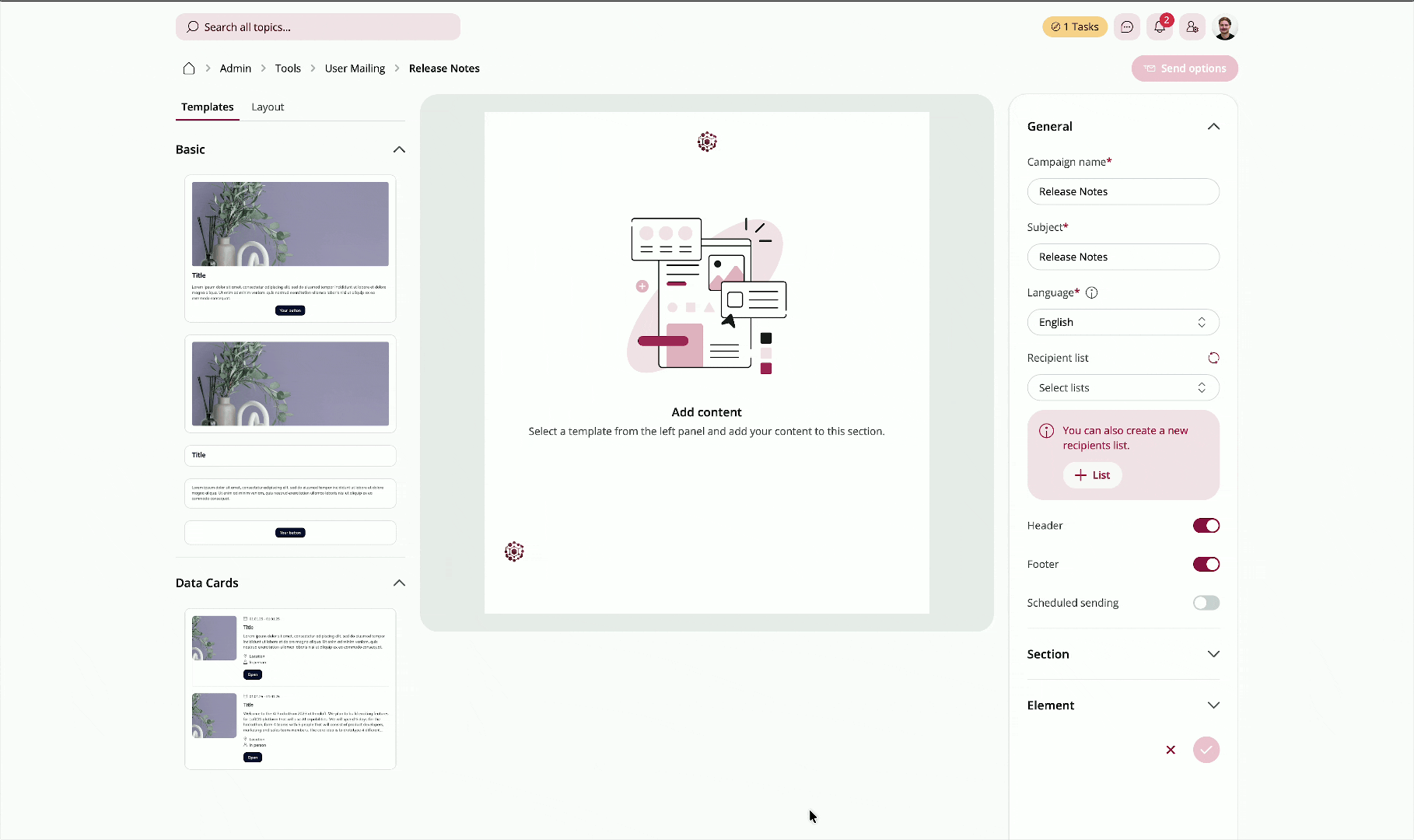
Related Features
- Notification system: Don't let users miss important activities
- Members: Give more power to your community
Modules: AI Module Builder for Intelligent Module Creation
Release Date: November 27, 2025
Transform how you create custom modules with the new AI Module Builder! This powerful feature introduces an intelligent, AI-powered approach to module creation, making it faster and easier than ever to build perfectly structured modules tailored to your specific needs. Choose from three distinct creation modes—AI-powered generation, blank canvas, or template-based—giving you complete flexibility in how you build.
Key Features:
- AI-Powered Module Generation: Describe your module requirements in natural language, and let AI automatically generate a complete module structure with relevant sections, attributes, and configurations.
- Three Creation Modes: Choose the approach that works best for you:
- Template: Select from pre-configured templates for common use cases
- AI Builder: Leverage artificial intelligence to generate modules based on your description
- Blank: Start from scratch with a clean slate for complete customization
- Smart Module Configuration: The AI analyzes your requirements and automatically creates appropriate sections, attributes, and settings that match your intended use case.
How It Works:
When creating a new custom module, you'll now see the Build Mode Picker with three clear options. Select AI Builder to describe what kind of module you want to create, and the system will intelligently generate the structure for you. You can then review and refine the AI-generated configuration before finalizing your module.
Get Started:
Navigate to Admin → Modules and click "+ Module". Select your preferred build mode from the new picker interface. If using AI Builder, describe your module requirements, and watch as the system creates a tailored module structure for you. Review the generated configuration, make any adjustments, and save to start using your new module!
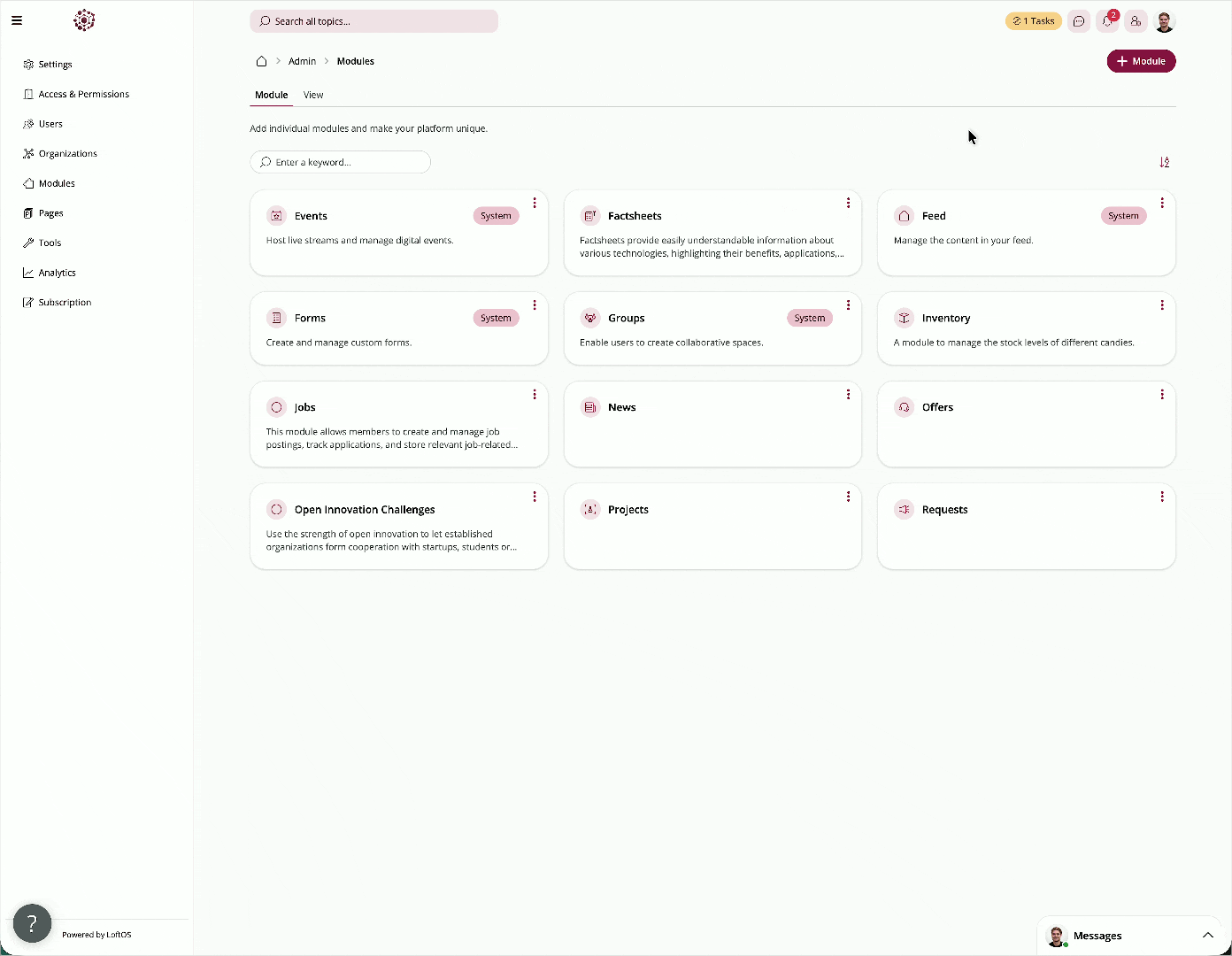
Related Features
- Custom Modules: Built it your way
- Module Template Library: Pre-configured modules for common use cases
Pages: Animation Settings for Dynamic Content
Release Date: November 26, 2025
Bring your pages to life with the new Animation Settings feature! You can now add professional animations to elements and templates in the page editor, creating more engaging and dynamic user experiences. Control every aspect of your animations—from type and direction to timing and triggers—giving you complete creative freedom to make your content stand out.
Key Features:
- Animation Types & Directions: Choose from various animation styles and customize their direction to create the perfect visual effect for your content.
- Smart Triggers: Control when animations activate—whether on page load, scroll, or other user interactions—ensuring animations enhance rather than distract from your message.
- Precise Timing Controls: Fine-tune animation duration and delay to create smooth, professional transitions that match your brand's style.
- Opacity Settings: Adjust element opacity during animations for subtle fade effects and sophisticated visual transitions.
- Advanced Configuration: Access detailed animation settings for granular control over every aspect of your animated elements.
- Template & Element Support: Apply animations to both individual elements and entire templates, providing flexibility for any design scenario.
Get Started:
Navigate to Admin → Modules → Pages and open any page in the editor. Select an element or template, then access the new Animation Settings to start adding dynamic animations to your content. Experiment with different animation types, directions, and timing to create engaging experiences that captivate your visitors!
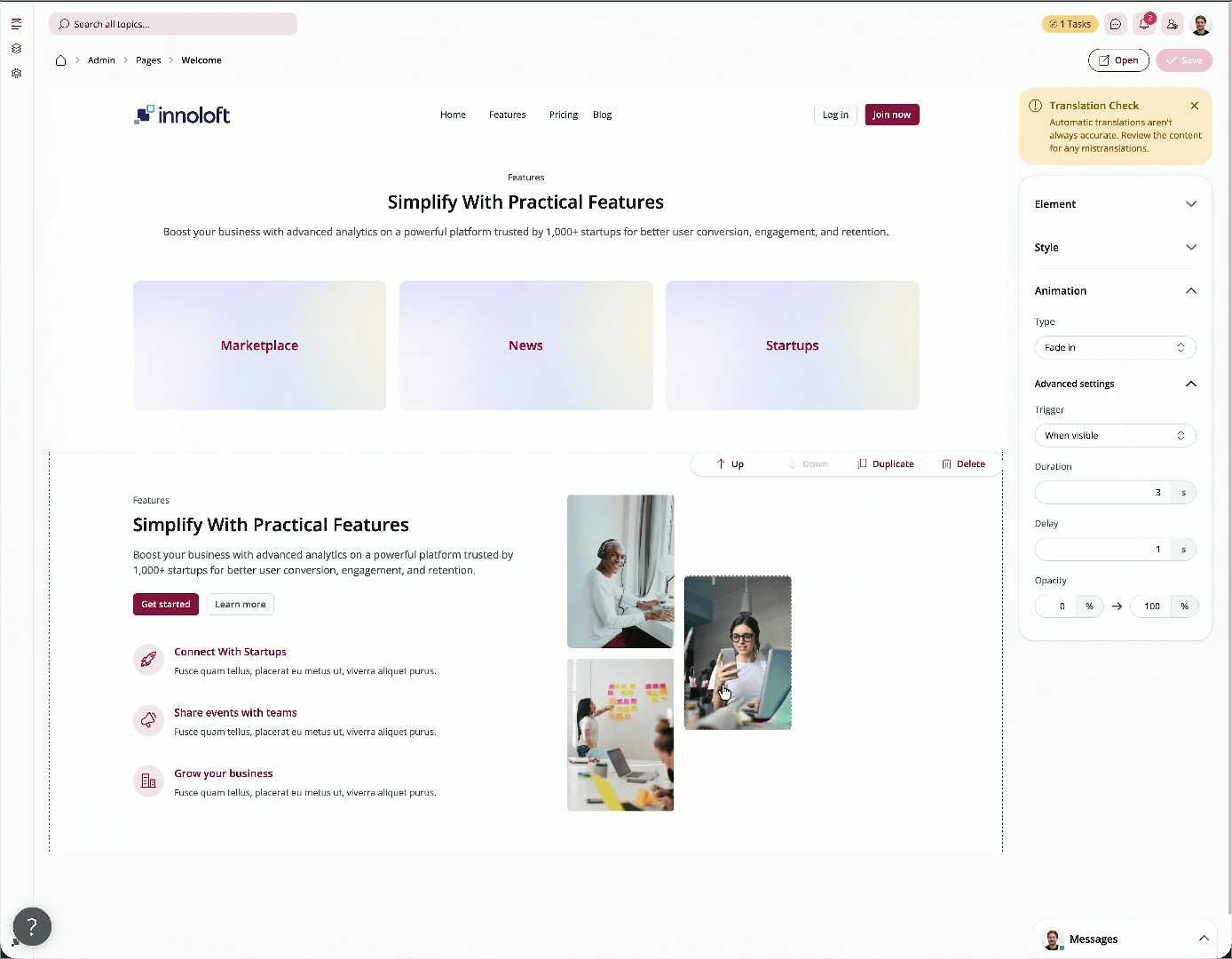
Related Features
- Pages: Unleash Your Creativity, no boundaries
Pages: Sticky Navigation for Enhanced User Experience
Release Date: November 26, 2025
Keep your navigation always accessible with the new Sticky Navigation feature for Pages! Navigation bars can now be pinned to the top of the page, ensuring visitors always have easy access to your site's menu—no matter how far they scroll. This enhancement is perfect for creating professional, user-friendly websites with seamless navigation.
Key Features:
- Pin Navigation to Top: Enable sticky positioning for navigation sections, keeping them visible at the top of the page as users scroll through content.
- Smart Positioning Rules: Sticky navigation is only available for navbar templates placed as the first section on pages with both header and sidebar disabled, ensuring optimal layout and performance.
- Automatic Conflict Prevention: The system automatically disables sticky positioning when a navigation section is moved from the first position, maintaining design consistency.
- Easy Toggle Control: Simply enable or disable sticky navigation with a single toggle switch in the template settings.
- Improved User Experience: Visitors can navigate your site effortlessly without scrolling back to the top, creating a more professional and accessible browsing experience.
Get Started:
Navigate to Admin → Modules → Pages and edit a page with header and sidebar disabled. Add a navigation template as the first section, then enable "Pin Navigation to Top" in the section settings to activate sticky positioning!
Note: Sticky navigation is only available for navbar templates positioned as the first section on pages where both the platform header and sidebar are hidden.
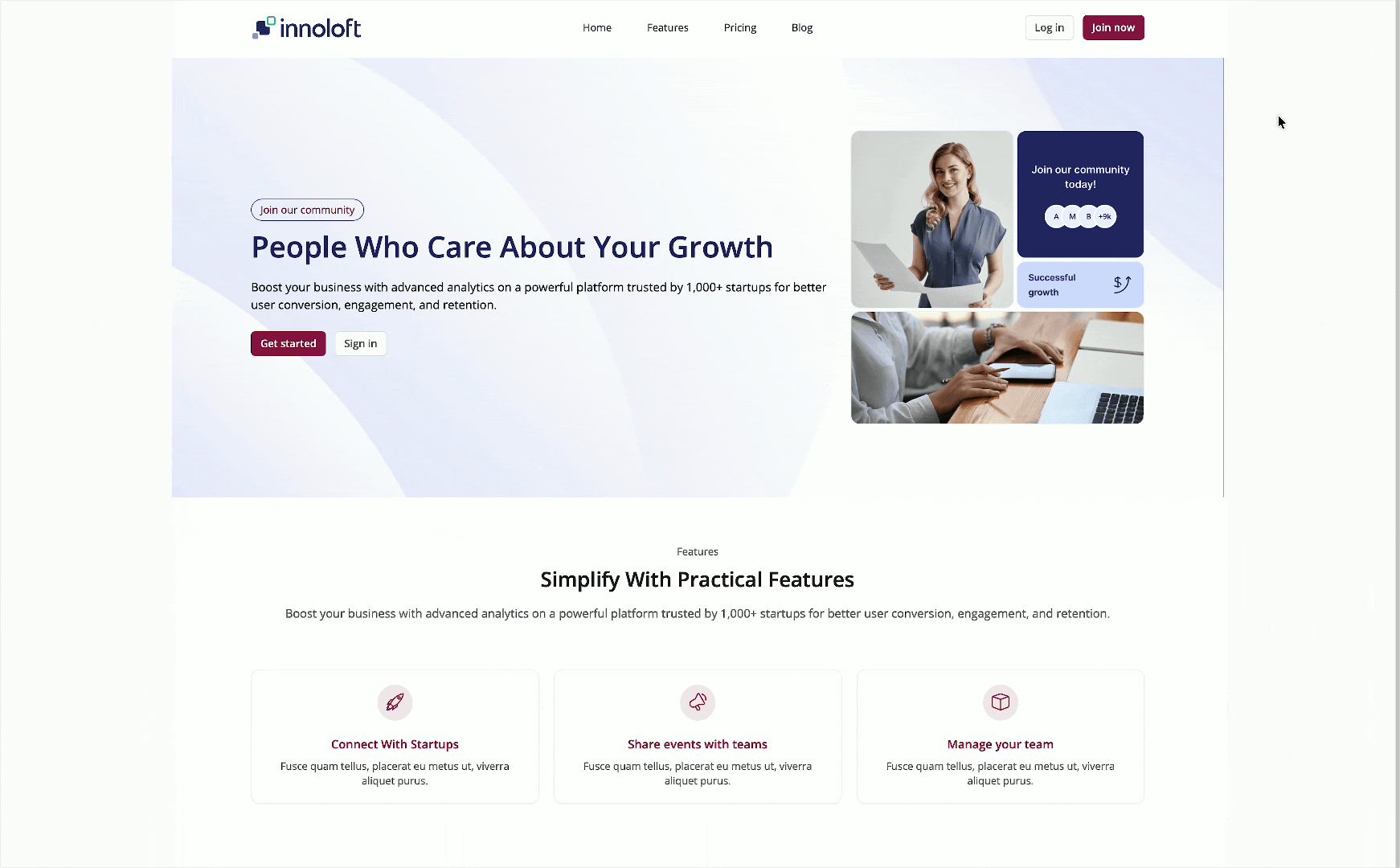
Related Features
- Pages: Unleash Your Creativity, no boundaries
Groups: Announcements for Enhanced Communication
Release Date: October 8, 2025
Stay connected and informed within your Groups with the new Announcements feature! Group admins can now share important updates, news, and information with all members in a dedicated space. This powerful addition enhances communication and ensures everyone stays up-to-date with what matters most.
Key Features:
- Dedicated Announcement Space: A centralized location for sharing important updates, news, and information with all Group members.
- Rich Text Editor: Create engaging announcements with formatting options, links, and structured content using the same powerful editor available throughout the platform.
- Admin Control: Group admins can configure whether only admins can post announcements or allow all members to contribute.
- Interactive Engagement: Members can like and comment on announcements to show appreciation, ask questions, or start discussions.
- Notification Subscriptions: Members can subscribe to receive notifications when new announcements are posted, ensuring they never miss important updates.
- Flexible Management: Group admins can edit, delete, and disable comments on announcements as needed.
Get Started:
Navigate to the Announcements section within any Group to start sharing important updates. Group admins can configure announcement settings by clicking the settings icon in the header to control posting permissions and manage the announcement experience for their community.
Note: Group announcements are active by default. You can disable them in the group settings if not needed.
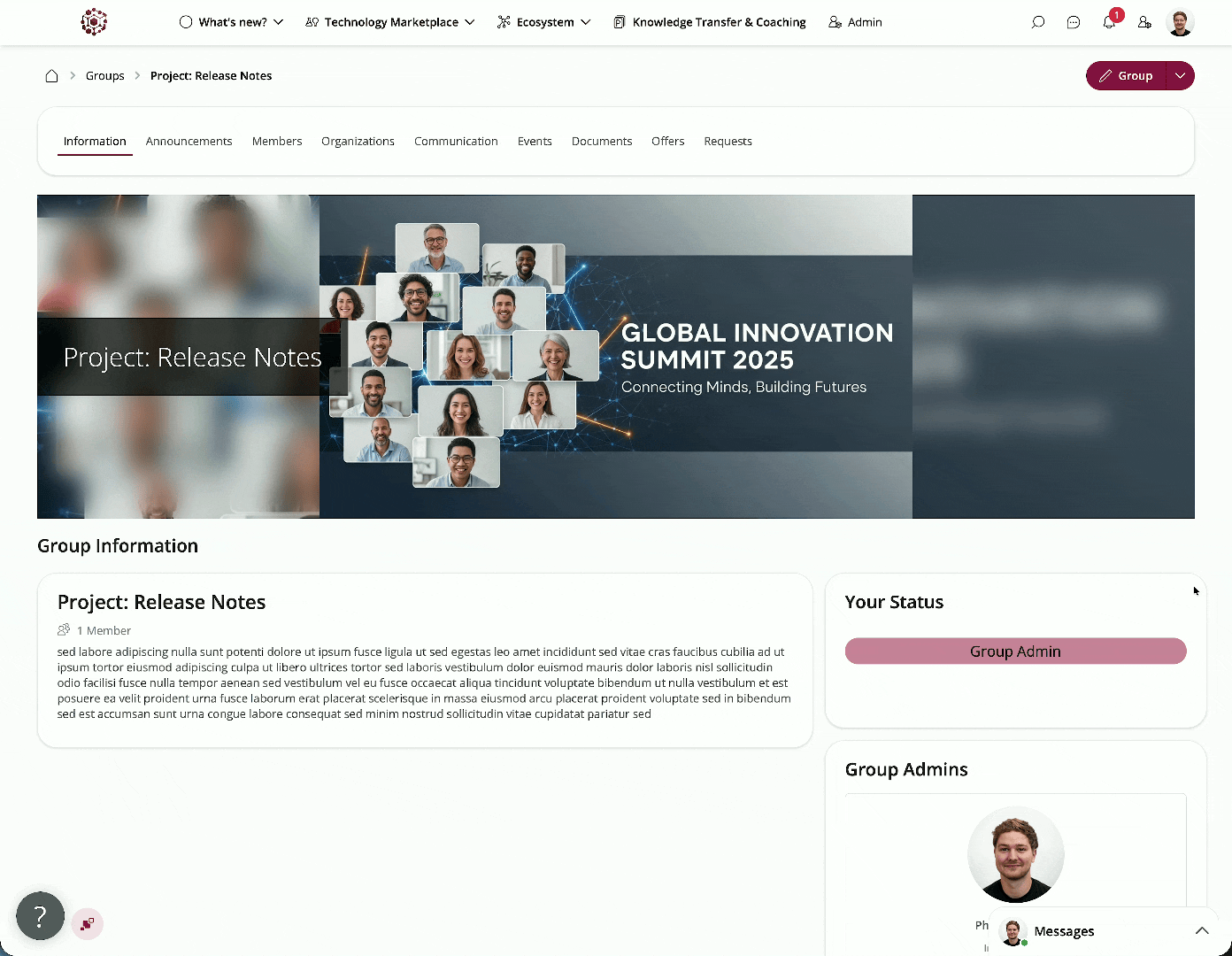
Related Features
- Groups: Build communities within communities
- Like, comment & share: Let users interact with content
- Notification system: Don't let users miss important activities
Pages: Enhanced Page Editor with Increased Editing Area
Release Date: October 8, 2025
We've redesigned the Page Editor to give you more space and a cleaner interface for building your pages. The new layout maximizes your editing area while keeping all essential tools easily accessible through an intuitive sidebar navigation.
Key Features:
- Expanded Editing Area: Enjoy significantly more screen space for designing and previewing your pages with the new streamlined layout.
- Improved Sidebar Navigation: Access templates, layout tools, synced sections, and settings through a compact sidebar that keeps your workspace uncluttered.
- Enhanced Template Selection: Browse and select templates more efficiently with the redesigned template preview interface.
- Streamlined Settings Access: Page settings are now organized in a dedicated view, making it easier to configure your page properties and view analytics.
- Better Visual Feedback: Clearer visual indicators help you understand which elements are selected and what you're currently editing.
Get Started:
Navigate to Admin → Modules → Pages and open any page in the editor to experience the improved interface. The new layout automatically provides more room for your content while keeping all tools within easy reach!
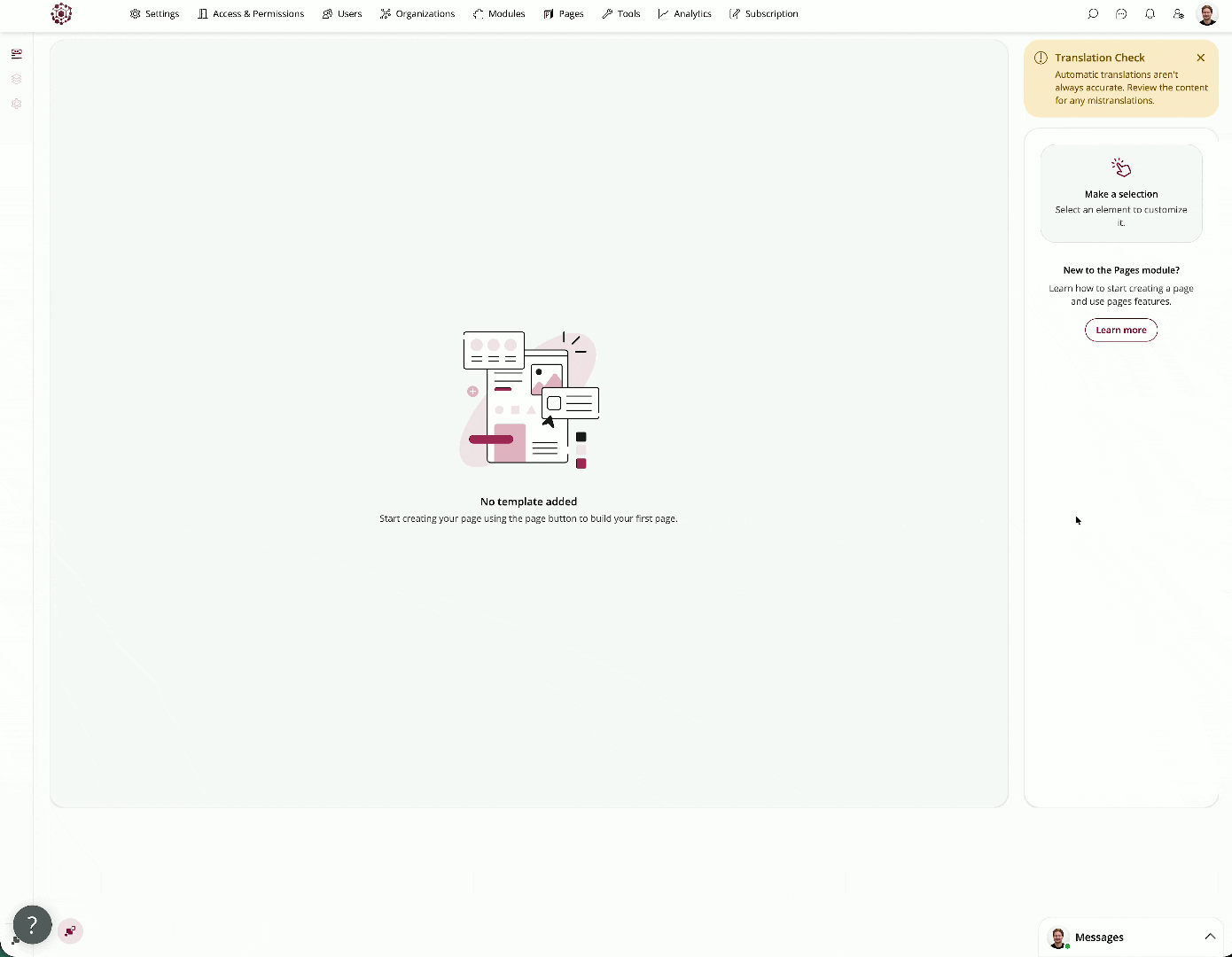
Related Features
- Pages: Unleash Your Creativity, no boundaries
User Onboarding: Enhanced Architecture and Improved Experience
Release Date: September 22, 2025
We've completely modernized the onboarding module with significant architectural improvements and enhanced user experience.
Key Features:
- Modernized Interface: Experience a completely redesigned interface with improved navigation, cleaner layouts, and more intuitive controls.
- Enhanced Workflow Builder: Create and edit onboarding journeys with a new configuration builder that simplifies the process of setting up personalized user experiences.
- Improved User Type Management: Better integration with user types and more streamlined selection processes when creating targeted onboarding flows.
Get Started: The enhanced onboarding experience is automatically available to all administrators. Navigate to Admin → Tools → Onboarding to explore the improved interface and take advantage of the new configuration tools for creating more effective user onboarding journeys.
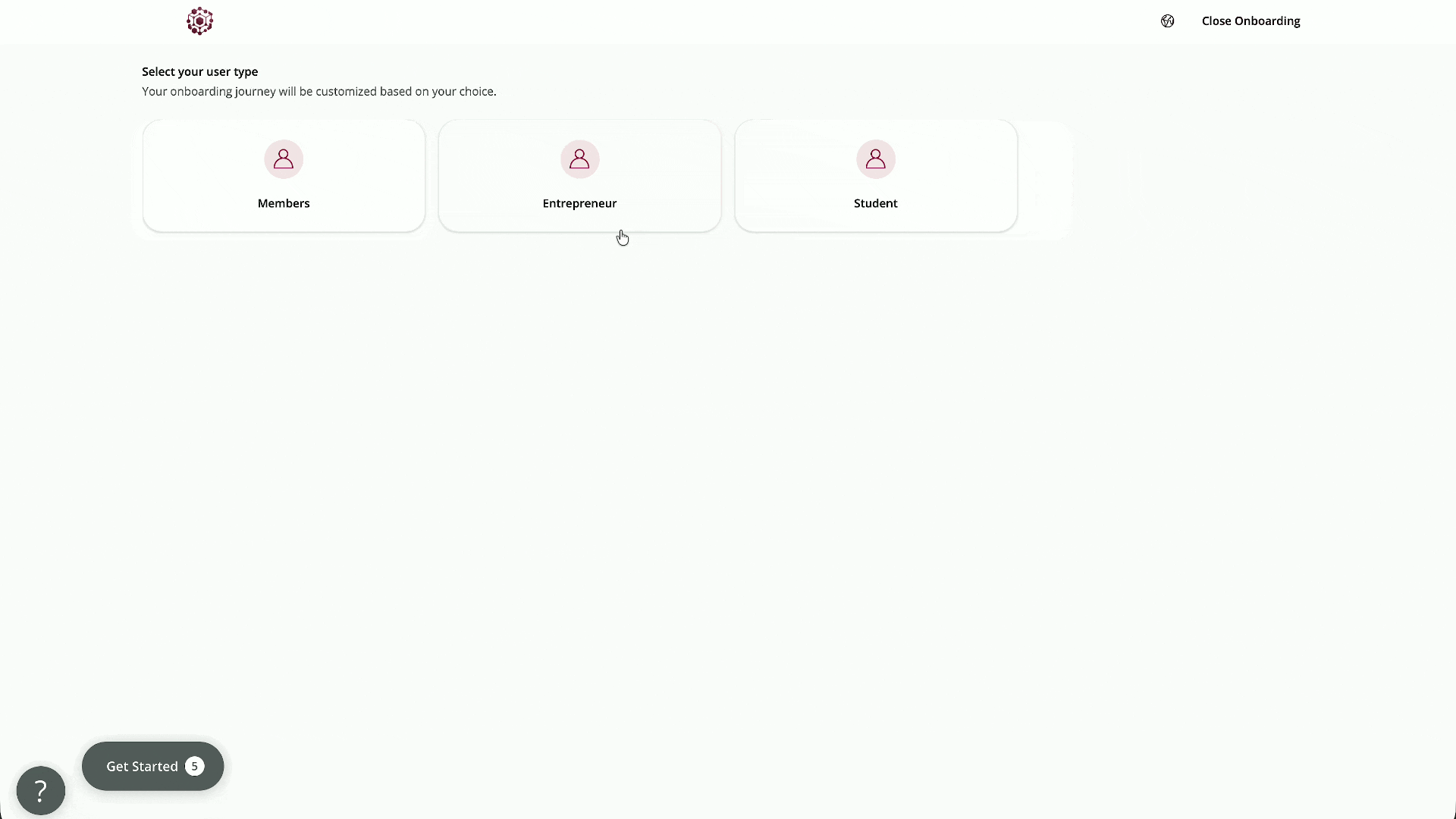
Related Features
- User Onboarding: Multi-step onboarding journeys
- Access Management: Flexible access controls
- Members: Give more power to your community
Chat: Enhanced Text Input with Formatting and Emoji Support
Release Date: September 12, 2025
Transform your communication experience with our enhanced chat input! The chat interface now supports rich text formatting and seamless emoji integration, making conversations more expressive and engaging. Whether you're emphasizing important points with bold text or adding personality with emojis, your messages can now convey exactly what you mean.
Key Features:
- Rich Text Formatting: Apply bold, italic, underline, and other text formatting options to emphasize your messages and improve readability.
- Emoji Support: Access emojis instantly by typing a colon (:) or clicking the emoji icon for quick emoji selection and insertion.
- Consistent Editor Experience: The same powerful editor is also used in comments throughout the platform, ensuring a unified and familiar experience.
- Intuitive Interface: Formatting tools are easily accessible and user-friendly, making rich text creation effortless for all users.
Get Started: Start using the enhanced chat input immediately! Type your message and use the formatting toolbar to style your text, or begin typing ":" to browse and select emojis. The same features are available when adding comments across the platform.
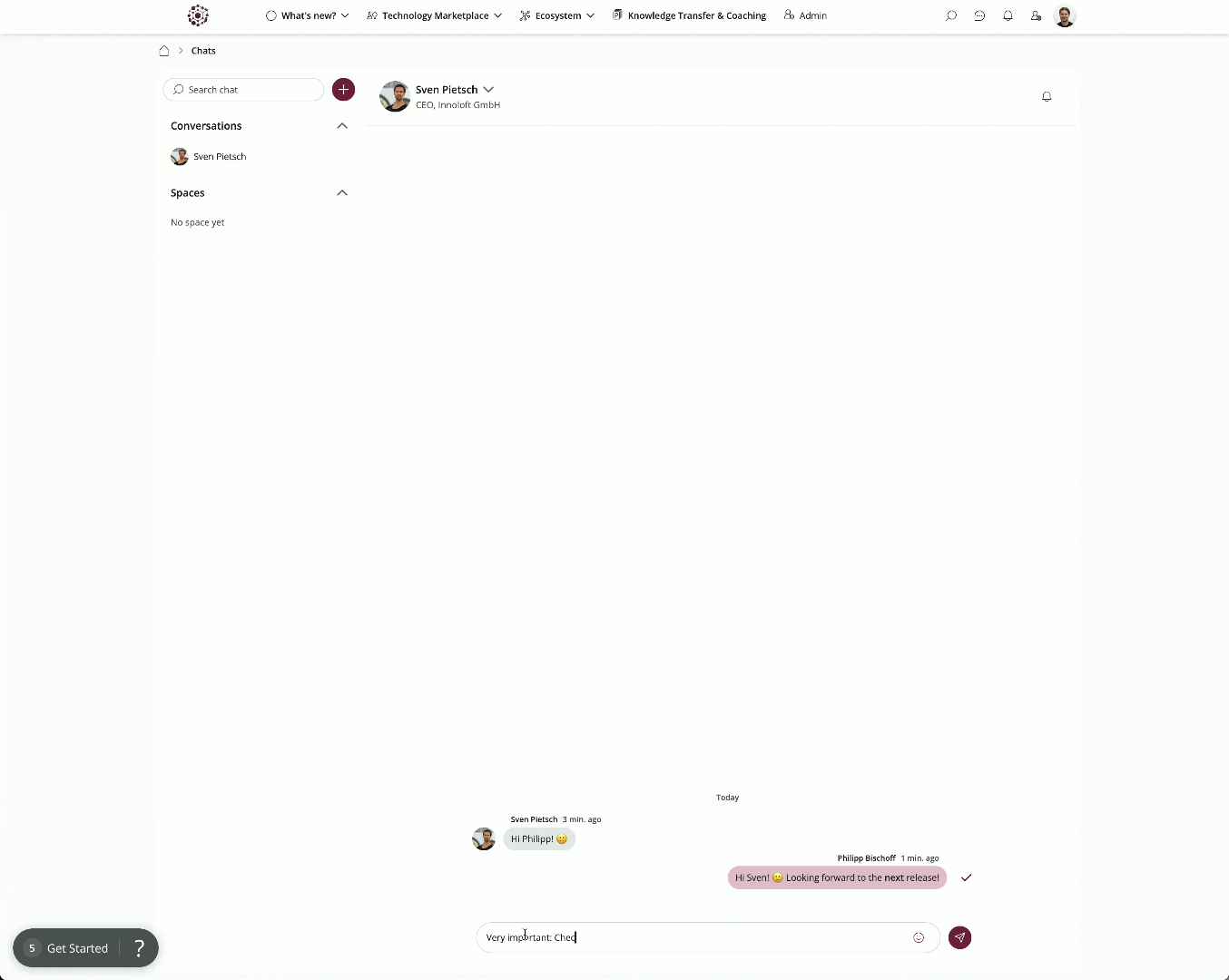
Related Features
- Chat: Let users communicate
- Like, comment & share: Let users interact with content
LoftOS Themes – Top Navigation
Release Date: September 8, 2025
Expand your design possibilities with the new "Top Navigation" theme! Building on the success of our Classic and Side Bar themes, we're introducing a third layout option that places navigation at the top of your platform. This modern horizontal navigation style offers a fresh perspective on platform organization, giving you even more flexibility to create the perfect user experience for your community.
Key Features:
- Top Navigation Layout: Experience a sleek horizontal navigation bar positioned at the top of your platform for easy access to all modules and features.
- Enhanced Theme System: Choose between three distinct layout styles: Classic, Side Bar, and the new Top Navigation to match your brand and user preferences.
- Improved Admin Interface: Redesigned design settings with better organization and clearer theme selection options in the admin area.
- Seamless Navigation Controls: Optimized navigation behavior and responsive design that adapts beautifully across all devices.
Get Started:
Navigate to your admin area Settings --> Design, explore the new "Top Navigation" theme option, and customize your platform's layout to create a unique and engaging experience for your users!

Related Features
- Customized branding and domain: Reflect your identity
- Navigation: Structure for unique member experiences
- LoftOS Themes: Personalize your platform layout
LoftOS Themes – Side Bar
Release Date: July 29, 2025
Personalize your platform like never before! With the introduction of LoftOS Themes, you can now choose between different layout styles to match their preferences. The first new addition is the "Side Bar" theme—offering a modern and streamlined layout alongside the existing "Classic" theme. Additional customization options such as dark mode, accent colors, font styles, and spacing are also available for an even more tailored experience.
Key Features:
- Theme Selection: Choose between the "Classic" layout or the new "Side Bar" layout.
- Advanced Customization: Adjust font, colors, spacing, and more to fit your brand or personal taste.
- Dark Mode: Switch between light and dark modes with a single toggle.
Get Started:
Go to the design settings in your admin area Settings --> Design, select your preferred layout and customize your platform’s look to suit your needs!

Related Features
- Customized branding and domain: Reflect your identity
- Navigation: Structure for unique member experiences
Custom Modules: Image Attribute
Release Date: July 29, 2025
You can now enhance your custom modules with visuals! The new Image Attribute allows users to upload and configure a single image per entry, offering more flexibility in content presentation. Admins can define how the image behaves and which options are available for users.
Key Features:
- Configurable Settings: Admins can enable or disable features like zoom on click, alt text, external links, image source, and object fit.
- Aspect Ratio Support: Admins can select an aspect ratio, and users will see recommended resolutions to match it.
- User Controls: Depending on admin settings, users can add alt text, set an external link, define a source, and adjust the image’s object fit (contain, cover, blur).
Get Started:
Go to your Custom Modules setup, add the new “Image” attribute, and define how it should behave. Your users can then start uploading and customizing images in their module entries right away!

Related Features
- Custom Modules: Built it your way
Events: Add “My Schedule” Overview
Release Date: July 14, 2025
Take full control of your event experience with the new “My Schedule” feature! Users can now create a personalized agenda by adding sessions and meetings to their own schedule. 1-on-1 meetings are automatically included, and the system highlights time conflicts to help users plan their day more efficiently.
Key Features:
- Personalized Agenda: Add selected agenda points to “My Schedule” for quick and easy access.
- Simplified Navigation: Quickly access your personalized agenda through the “My Schedule” section.
- Conflict Detection: The system highlights scheduling conflicts if you’re already registered for overlapping sessions or meetings.
Get Started:
Browse the event agenda, add your preferred sessions to “My Schedule,” and enjoy a more organized and tailored event experience!

Related Features
- Events: Effortlessly organize events
Events: Add Events to Personal Calendar
Release Date: June 30, 2025
Never miss an event again! Users can now add events directly to their personal calendars, including Google Calendar, Outlook, or iCal, with just one click. A new button in the event navigation makes it quick and easy to stay organized.
Key Features:
- Calendar Integration: Add events to Google Calendar, Outlook, or export as an iCal file.
- One-Click Action: A new button in the event navigation triggers the add-to-calendar action instantly.
- Better Scheduling: Ensure important events are always visible in your personal calendar.
Get Started:
Visit any event page and click the new calendar button in the navigation to add the event to your preferred calendar today!

Related Features
- Events: Effortlessly organize events
Imports: Create Custom Attributes During Import
Release Date: June 17, 2025
We’ve made importing data even smoother! Users can now create custom attributes directly within the data import screen, saving time and reducing the need to switch between different setup steps.
Key Features:
- Inline Attribute Creation: Add new custom attributes while mapping your import file.
- Faster Workflow: No need to leave the import process to create missing fields.
- Improved Flexibility: Easily handle unique data needs as they come up during import.
Get Started:
Upload your CSV/XLSX file and add any needed custom attributes right from the import screen to streamline your data onboarding!

Related Features
- Imports: Migrate your data effortlessly
Events: Control Registration Questions
Release Date: June 2, 2025
We’ve enhanced the logic and control around registration questions to better support flexible onboarding and data collection—especially for users who join an event after buying a ticket or being added manually. Admins now have full control over which questions are mandatory and which can be skipped, and users are guided accordingly.
Key Features
- First-Time Answering Always Allowed: Regardless of whether answer editing is enabled, users who haven’t yet responded are always prompted to do so.
- Required vs. Optional Questions: Admins can define which questions must be answered and which are skippable, giving full flexibility over the registration process.
- Dynamic UI Prompts: Users who haven’t yet completed their registration questions will see a clear “Answer Questions” button—ensuring all necessary data is collected, even post-join.
Get Started
When setting up registration questions for an event, mark each as required or optional. Users joining the event—no matter how—will be guided to complete the required steps before they’re considered fully registered.

Related Features
- Events: Effortlessly organize events
General: Improved Texteditor
Release Date: June 2, 2025
We’ve upgraded the text editor to offer a more intuitive and flexible writing experience. With a modern block-based design, users can now structure content more clearly and format information with ease—making content creation more powerful and enjoyable.
Key Features
- Flexible Block-Based Editing: Create structured content with customizable blocks such as text, images, quotes, and lists.
- Streamlined Formatting Options: Format content efficiently with intuitive tools that stay out of the way until you need them.
- Enhanced User Experience: A cleaner interface and smoother interactions make writing and editing faster, more focused, and more enjoyable.
Get Started
Try out the improved text editor wherever content can be created or edited. Simply click into a text field and press "/" or select a text to explore the new options to create your content more efficiently than ever before.

Related Features
- Custom Modules: Built it your way
Chat: Synced Channels
Release Date: May 5, 2025
Managing members in chat spaces for Groups and Programs often required manual effort and lacked consistency with the associated context. With the new Synced Channels option, admins can now automatically synchronize chat membership with the participants of a specific context.
Key Features:
- Automatic Membership Sync: All current and future members of the linked context (Group or Program) are automatically added to the chat.
- Manual Control: Members can still be added or removed manually, even when syncing is active.
- Context-Based Permissions: Only context admins (e.g., group organizers) can activate or deactivate syncing, ensuring control remains with the responsible owner.
Get Started
Navigate to communication (e.g., in groups) and click on Create Space. Enable Sync with Members in Group / Program to automatically add existing and new context users to the space.

Related Features
- Chat: Let users communicate
- Groups: Build communities within communities
- Programs: Create valuable learning programs
Notification: New Entry Notification for Custom Module
Release Date: April 23, 2025
Stay in the loop with real-time updates! Users can now subscribe to receive notifications whenever new entries are added to a custom module. This subscription feature helps users stay engaged and informed without the need for constant manual checks.
Key Features:
- Subscription-Based Notifications: Users can opt in to receive alerts for new entries in selected custom modules.
- Real-Time Updates: Get notified as soon as new content is added, ensuring timely awareness.
- Enhanced User Control: Users manage their own subscriptions, tailoring notifications to their needs and interests.
Get Started:
Visit any custom module and click the notification bell to subscribe. Get notified the moment new entries go live!

Related Features
- Custom Modules: Built it your way
- Notification system: Don't let users miss important activities
Modules: Custom Modules – Set Header Attribute per Module
Release Date: April 23, 2025
Customize your modules like never before! You can now override an attribute's name, description, and placeholder text at the module level—without affecting its use elsewhere. This gives you greater flexibility in tailoring modules to different contexts.
Key Features:
- Module-Specific Overrides: Adjust the header attribute’s name, description, and placeholder text individually per module.
- Flexible Customization: Use the same attribute across modules with unique names and instructions for each use case.
- Improved Clarity: Tailor attribute presentation to better match the purpose of each module and guide users more effectively.
Get Started:
Head to your custom module settings and define your module-specific attributes in the editor section!

Related Features
- Custom Modules: Built it your way
Notifications: Define Which Notifications You Want to Receive
Release Date: April 23, 2025
Take full control of your notifications! With our new notification settings section, users can now manage all their notification preferences in one convenient location—ensuring you only receive the updates that matter to you.
Key Features:
- Centralized Notification Settings: Access and manage all notification types from a single page.
- Full Control: Choose exactly which notifications you want to receiv.
- Personalized Experience: Tailor your notifications to match your role, activity, and preferences.
Get Started:
Visit the new notification settings sections in your profile settings to customize your notification preferences and create a more focused user experience today!

Related Features
- Notification system: Don't let users miss important activities
Admin Area: Updated UX and Navigation to Handle New Module Structure
Release Date: April 23, 2025
We’ve redesigned the Admin Area to better support our evolving module structure! With a cleaner layout and more intuitive navigation, admins can now focus on what truly matters—without distraction or clutter.
Key Features:
- Streamlined Navigation: A simplified menu structure helps admins quickly find the tools and settings they need.
- Improved UX: A cleaner, more focused interface designed to enhance productivity and ease of use.
- Optimized for Scalability: Built to support current and future modules, making the Admin Area future-proof and more manageable.
Get Started:
Explore the updated Admin Area today and experience a more efficient and user-friendly way to manage your platform.

Modules: Pages – Synced Sections Within a Project
Release Date: April 9, 2025
Building multi-page websites just became much more efficient! With synced sections, such as a shared navigation bar, changes made to one page can now be automatically reflected across all pages within the same project—no more manual updates on each individual page.
Key Features:
- Synced Sections: Create shared sections (e.g., navigation bars) that automatically appear on all project pages.
- Automatic Updates: Add or change a link once, and it will update across every connected page.
- Streamlined Page Management: Save time and ensure consistency when managing large websites or complex page structures.
Get Started:
Set up a synced section in your project-pages settings and experience the ease of unified content updates across all related pages!

Related Features
- Pages: Unleash Your Creativity, no boundaries
Modules: Module Template Library
Release Date: March 26, 2025
Setting up modules is now easier than ever! With the new Module Template Library, customers can choose from a selection of pre-configured modules, saving time and effort when creating new module setups.
Key Features:
- Pre-Configured Modules: Select from a variety of ready-to-use templates tailored to different use cases.
- Faster Setup: Reduce configuration time by using templates instead of starting from scratch.
- Available Across All Platforms: Access the Module Library seamlessly, no matter your setup.
Get Started:
Explore the new Module Template Library by creating a new module and quickly set up modules that fit your needs with just a few clicks!

Related Features
- Custom Modules: Built it your way
Custom Modules: Allow Restriction by Creation Date
Release Date: March 26, 2025
Keep your data relevant and up to date! With the new "time limit" restriction for custom modules, administrators can now ensure that only recent and relevant entries remain visible within a module.
Key Features:
- Time-Based Restrictions: Limit entries to those created or updated within a specified timeframe (e.g., last 6 months).
- Improved Data Relevance: Ensure users work with the most up-to-date and accurate information.
- Reduced Clutter: Automatically hide outdated entries, making module content more manageable and useful.
Get Started:
Admins can set time-based restrictions in the module settings to maintain a clean and relevant data environment. Try it out today!

Related Features
- Custom Modules: Built it your way
Events: Registration Questions
Release Date: March 26, 2025
Event registration just got more flexible! Event admins can now collect important information from participants during the registration process by adding custom questions. This ensures organizers get the details they need upfront.
Key Features:
- Custom Registration Questions: Event admins can define specific questions for participants to answer.
- Mandatory Responses: Users must complete the required fields to finalize their registration.
- Better Event Planning: Gather relevant participant information in advance to improve event organization.
Get Started:
Event admins can set up registration questions in the event settings. Start customizing your event sign-ups today!

Related Features
- Events: Effortlessly organize events
Watchlist: Option to Save All Entries
Release Date: March 26, 2025
Saving entries to your Watchlist just got easier! Instead of adding items one by one, users can now save all entries from a database with a single click, streamlining the bookmarking process.
Key Features:
- Save All Option: Quickly add all database entries to your Watchlist in one step.
- Efficiency Boost: No more manual selection—save time and effort with bulk bookmarking.
- Improved Content Management: Easily keep track of important entries without missing any.
Get Started:
Navigate to the respective Module and use the new Add results to Watchlist option to bookmark all relevant entries instantly!

Related Features
- Watchlist: Organize what matters most
Pages: Option to Select Anchors for Links
Release Date: March 26, 2025
Enhance the flexibility of your pages with anchor links! You can now link directly to specific sections within a page, making it easier to highlight key content and improve navigation.
Key Features:
- Anchor Links: Create direct links to specific sections of a page for better accessibility.
- Enhanced Navigation: Guide users to important content without scrolling.
- Improved Page Usability: Make your pages more dynamic and interactive by linking to relevant sections effortlessly.
Get Started:
Simply choose the Link destination Section and link them to highlight key sections. Try it out today to make navigation smoother and more efficient!

Related Features
- Pages: Unleash Your Creativity, no boundaries
Pages: Group Pages by Project
Release Date: March 12, 2025
Say goodbye to unstructured page lists! With our latest update, you can now group pages by projects, making it easier to organize, manage, and navigate your content efficiently.
Key Features:
- Project-Based Grouping: Structure your pages within defined projects for a more organized workspace.
- Improved Navigation: Quickly find relevant pages without sifting through an unstructured list.
- Better Project Management: Keep related pages together, enhancing collaboration and workflow efficiency.
Get Started:
Head over to the Pages section and start grouping your pages by projects to create a more structured and efficient content management experience!

Related Features
- Pages: Unleash Your Creativity, no boundaries
Imports: New Attributes (Date, Address, Linear Scale, Tree, Link)
Release Date: March 12, 2025
We're expanding our import capabilities! Admins can now import additional data types from CSV/XLSX files, allowing for more flexibility and accuracy when managing data within the platform.
Key Features:
- Date Field: Import and store date values seamlessly.
- Address Field: Easily import location-based data for better record-keeping.
- Number Field: Supports both integer and float values for precise numerical data.
- Range Field: Import range-based values to enhance structured data input.
Get Started:
Simply upload a CSV/XLSX file with the new supported attributes, and the system will automatically recognize and process the data accordingly!
Related Features
- Imports: Migrate your data effortlessly
Custom Module Interactions: Connect Form Applications with Pipelines
Release Date: February 24, 2025
Streamline your application assessment process with our latest enhancement! Form Applications in custom modules can now be directly connected to the pipeline module, making it easier to track, evaluate, and manage submissions. With just a single click, applications can seamlessly integrate into your existing workflow.
Key Features:
- Effortless Connection: Link form applications to the pipeline module with the new "Connect to Pipeline" option in the application submissions overview.
- Improved Application Management: Assess and process applications more effectively by integrating them into an organized workflow.
- Seamless Integration: Enhance collaboration and decision-making by managing form applications alongside other pipeline entries.
Get Started:
Navigate to the application submissions overview in your custom module and use the "Connect to Pipeline" button to link applications. Just click on the pipeline icon on the top right corner.

Related Features
- Custom Modules: Built it your way
- Forms: Collect information with ease
Custom Modules: Enhanced Interactions & Form Management
Release Date: February 24, 2025
We've expanded the capabilities of custom modules by introducing interaction options and improved form management. Now, admins can define interactions within their modules, allowing users to submit forms or access external links. These enhancements offer greater flexibility, customization, and control over how users engage with custom module entries.
Key Features:
- Flexible Interaction Options: Add forms or external links to custom modules, giving users multiple ways to engage.
- Customizable Forms & Submission Controls: Reuse or create forms, enable acceptance workflows, and set deadlines.
- Streamlined Management: Define button styles, receive submission notifications, and review responses with full visibility.
Get Started:
To add an interaction, navigate to your custom module settings and choose whether users should submit a form, follow an external link, or have both options. Configure form permissions, acceptance settings, and button styling to fit your needs. Once set up, submissions can be reviewed and managed directly from the module interface.

Related Features
- Custom Modules: Built it your way
Export for Watchlists and Packages
Release Date: February 24, 2025
Managing your data just got easier! Users can now export Watchlists and Packages as CSV files, allowing for better handling and analysis outside the platform.
Key Features:
- CSV Export: Download Watchlists and Packages in CSV format for seamless data management.
- Increased Flexibility: Work with your exported data in external tools, such as spreadsheets or databases, for further processing.
Get Started:
Navigate to your respective Watchlist or the Packages section and click on the new export button to download your data in CSV format.

Related Features
- Watchlist: Organize what matters most
- Packages: Offer different memberships and monetize them
Roles: Overview and Export
Release Date: February 24, 2025
Get a clearer view of role assignments within your platform! We're introducing a new Roles Overview that provides key insights, including the number of users assigned to each role. Additionally, you can now export this data as a CSV file for easier management and analysis.
Key Features:
- Roles Overview: Gain visibility into role distribution, including the total number of users per role.
- CSV Export: Export role data for external processing and reporting.
- Improved Management: Easily track and analyze role assignments, just like with package subscriptions.
Get Started:
Visit the Roles section in the admin area to explore the new overview and use the export feature to download role data in CSV format.

Related Features
- Access Management: Flexible access controls
Imports Upgraded: Smarter Management & Entry Ownership
Release Date: February 14, 2025
The import function has been enhanced with intuitive improvements and ownership tracking. Admins can now manage imports more efficiently with streamlined workflows, better filtering, and the ability to assign owners to imported entries—making oversight and accountability more straightforward.
Key Features:
Entry Ownership Assignment: Assign a dedicated owner to imported entries during or after the import process, improving traceability and task delegation.
Enhanced Status Filtering: Quickly sort imports with updated status filters, making it easier to prioritize and manage pending or completed actions.
Bulk Acceptance Workflow: Accept or reject multiple imported entries at once, saving time during large-scale data imports.
Get Started:
Visit the imports feature in your Admin Area to explore the new enhancements. To assign an owner, select the desired user from the dropdown during import setup and use bulk acceptance to process imports in batches!

Related Features
- Imports: Migrate your data effortlessly
Notification: iOS Push Notifications
Release Date: January 27, 2025
Stay informed on the go with our latest feature for iOS users! Push notifications are now available, ensuring you never miss important updates or alerts directly on your device.
Key Features:
- Timely Updates: Receive push notifications on your iOS device, keeping you up-to-date with essential information and activities.
- Seamless Integration: Notifications are fully integrated with our iOS mobile app, providing a smooth and efficient user experience.
Get Started:
Push notifications in the iOS App are enabled on by default.
Related Features
- Notification system: Don't let users miss important activities
Share Profile with QR Code: Instant Access & Watchlist Tracking
Release Date: January 27, 2025
Streamline profile sharing and track interactions effortlessly! Users can now generate a QR code to share their profile instantly, allowing others to view it with a simple scan. Plus, each share can automatically log an entry in the user’s watchlist for easy follow-up.
Key Features:
- QR Code Profile Sharing: Generate and share a personalized QR code to grant quick access to your profile—no manual links or searches required.
- Automated Watchlist Updates: Sharing your profile via QR code can trigger an entry in your watchlist, helping you track who’s viewed your profile and when.
Get Started:
To share your profile, navigate to your profile page, click on the QR Code icon and let others scan the generated code.

Related Features
- Like, comment & share: Let users interact with content
Language Picker Relocation
Release Date: January 15, 2025
The language picker has been relocated from the header to the footer and the User Menu, simplifying the user interface and creating additional space in the header bar.
Changes:
- Language selector moved to footer and User Menu
- Improved header bar layout
- Maintained easy language selection accessibility

Related Features
- Multiple languages and live translations: Lower language barriers
Watchlists: Elevate Your Tracking and Collaboration Experience
Release Date: January 13, 2025
We're thrilled to introduce a powerful upgrade to Watchlists, transforming how you monitor, organize, and collaborate on your key content. This comprehensive update empowers users with multiple watchlists, sharing & collaborating capabilities, and a new watchlist widget for seamless tracking.
Key Features:
-
Multiple Watchlist Creation: Organize your tracking with unlimited specialized lists across all kinds of content. Easily switch between Watchlists with a single click, giving you ultimate flexibility in managing your priorities.
-
New Watchlist Widget: Enable a new Watchlists widget that provides instant visibility of all created watchlists. Enjoy real-time status updates directly from the widget.
-
Collaborative Sharing: Invite team members to join and contribute to specific Watchlists with new permission controls. Set view, edit, and manage access levels, enabling seamless team collaboration and synchronized tracking across your organization.
Get Started: Explore the new Watchlist features by clicking on the My Watchlists section in the user navigation. Create your first multi-purpose Watchlist, invite collaborators, and experience a more connected tracking experience!

Related Features
- Watchlist: Organize what matters most
- Widgets: Spotlight important updates
Card Editor: Customize Your Database Cards with Ease
Release Date: December 16, 2024
We’re excited to introduce the new Card Editor—a powerful update that lets you take full control over how entity cards appear in the database view. Whether you’re adding new attributes, adjusting sections, or creating a tailored layout, the Card Editor makes it simple and intuitive to design cards that fit your workflow perfectly.
Key Features:
- Add and Change Attributes: Easily add, remove, or update the attributes displayed on your database cards. Highlight the most important details for your users at a glance.
- Full Customization: Combine or split sections on the card to match your needs. You have the flexibility to design the card structure that works best for your team.
- Seamless Editing Experience: The new editor ensures a smooth, user-friendly process for customizing cards without disrupting your database view.
Get Started:
Open the Layout tab in your Custom Module and explore the new Card Editor to start customizing your entity cards today. Create a card layout that reflects your needs and makes data easier to navigate for everyone!

Related Features
- Custom Modules: Built it your way
AI Image Generation: Bring Your Pages to Life (Limited Preview)
Release Date: December 3, 2024
We're thrilled to introduce AI Image Generation, a powerful new feature that allows you to create stunning visuals directly within the Pages module. Whether you're looking to enhance content images or background visuals, this tool leverages the context of your page to generate high-quality, tailored images.
Key Features:
- Content-Aware Generation: The content and description of your page are seamlessly incorporated into the image generation process, ensuring the visuals perfectly align with your messaging.
- Custom Options: Choose from four unique AI-generated images to find the one that best fits your vision.
- Versatile Applications: Ideal for both content images and page backgrounds, this feature brings flexibility and creativity to your design process.
Availability:
AI Image Generation is currently in a limited preview. To gain early access, please reach out to your Customer Success Manager (CSM).
Elevate your pages with personalized, high-quality visuals—try AI Image Generation today!

Related Features
- Pages: Unleash Your Creativity, no boundaries
The AI Assistant: Chat with your Modules (Limited Preview)
Release Date: December 3, 2024
We're introducing an exciting new feature: AI Assistant for your custom modules! Whether you're managing knowledge bases, libraries, or other resources, this tool is designed to make accessing and leveraging your content easier than ever. With built-in intelligence, the AI Assistant ensures seamless interaction with your module's content, providing users with the answers they need, when they need them.
Key Features:
-
Enhanced Usability: The AI Assistant is directly accessible within custom modules, providing instant support for all users with read access.
-
Automatic Content Integration: No extra steps needed! The assistant automatically includes your module's content in its responses, ensuring up-to-date and relevant results.
-
Versatile Applications: Perfect for knowledge bases, libraries, or any custom module where quick, accurate insights are essential.
Get Started:
Try out these new feature to explore chatting with your content! AI Assistant can be activated in the Settings Tab in the respective custom module. To begin a conversation, click on the AI icon located in the Custom Module at the upper right corner next to My Entries.
Limited Preview:
This feature is currently available as part of a limited preview. To get early access, please reach out to your Customer Success Manager (CSM).

Related Features
- Custom Modules: Built it your way
Matching Overview: Your Matches, All in One Place
Release Date: December 2, 2024
We're excited to introduce a centralized hub for all matches for your users! The new "My Matches" tab in the header menu provides a convenient overview of your connections across various matchmaking features, making it easier than ever to manage and engage with your network.
Key Features:
-
Centralized Matchmaking Hub: Access all your matches from different sources (e.g., organization, custom modules, etc.) in a single, dedicated space.
-
Intelligent Filtering: The "My Matches" tab automatically hides irrelevant matchmakings based on the user type and organization type, ensuring users will only see relevant connections.
-
Admin Control: Administrators have the option to further refine the visibility of specific matchmakings, providing greater control over user experience.
Get Started:
Try out these new features to explore potential improvements in platform management and user interaction. Explore the new "My Matches" tab today and discover a more efficient way to manage your connections. Simply click on the tab in the header menu to access your personalized matchmaking overview.

Related Features
- Customizable Matchmaking: Match users intelligently
LoftOS Ads: Promote Your Message Across Your Platform
Release Date: November 21, 2024
Description:
Reach your audience more effectively with LoftOS Ads, our new platform-wide advertising solution. Create eye-catching banners and strategically place them across various modules to increase visibility for important announcements, promotions, or key information.
Key Features:
- Versatile Ad Formats: Promote your message with text banners or eye-catching images.
- Strategic Placement: Display your ads in various modules across your platform to maximize reach and engagement.
- Targeted Campaigns: Control the duration of your campaigns by specifying start and end dates for your ads.
- Performance Tracking: Monitor the effectiveness of your ads with detailed statistics on views and clicks.
- Call to Action: Include links in your ads to drive traffic to specific pages, resources, or offers.
Get Started:
Boost your platform engagement and promote your message with LoftOS Ads. Navigate to the Ads section within the "Others" menu in your admin area to create your first ad campaign and start reaching your audience today!
Related Features
- Analytics: Gain insight into your community
Notifications: Stay Informed with Enhanced Notifications and a Redesigned Notification Center
Release Date: October 28, 2024
We've revamped our notification system to keep you better informed and improve your overall experience. Enjoy more comprehensive email previews, instant notification delivery, and a redesigned notification center for easier management.
Key Enhancements:
- Detailed Email Previews: Get a complete view of your notifications directly within your email.
- Instant Email Delivery: Choose to receive email notifications instantly, ensuring you never miss important updates.
- Redesigned Notification Center: Navigate and manage your notifications with ease in our redesigned notification center. Enjoy a cleaner interface and improved organization.
Get Started:
Experience the enhanced notification system and redesigned notification center today. Adjust your notification preferences in your User Settings to receive instant email updates and explore the improved notification center for a more organized and efficient experience.
Related Features
- Notification system: Don't let users miss important activities
Search: A Redesigned Search Experience with Enhanced Customization and Custom Module Integration
Release Date: October 21, 2024
Discover a more powerful and personalized search experience with our redesigned search functionality. We've enhanced search result presentation, introduced granular customization options, and expanded search capabilities to include Custom Modules.
Key Enhancements:
- Redesigned Search Results: Enjoy a cleaner and more intuitive search results page, making it easier to find the information you need.
- Custom Module Integration: Expand your search capabilities to include data from your Custom Modules.
- Improved Search Engine: Benefit from an enhanced search engine with improved typo tolerance for Custom Modules. This improvement will be rolled out to Organizations, Users, and Events soon.
- Granular Search Settings: Take control of your search experience with new settings in the Admin area.
- Module Selection: Choose which modules are included in your search results.
- Filter Customization: Define the filters available to users when refining their search queries.
- Search Disable Option: Completely disable the search functionality if desired.
Benefits:
- Enhanced User Experience: Enjoy a more intuitive and efficient search experience.
- Personalized Search Results: Tailor your search settings to prioritize the most relevant information.
- Increased Discoverability: Expand the scope of your search to include valuable data from Custom Modules.
- Improved Accuracy: Benefit from enhanced typo tolerance, ensuring more accurate search results.
Get Started:
Explore the redesigned search functionality and customize your search settings today. Head over to the Admin area to refine your search experience and unlock the full potential of our enhanced search capabilities.
Related Features
- Search: Let users find what they're looking for
Design: Fonts, background color and dark mode
Release Date: October 7, 2024
Make your platform truly your own with our new theme customization features. Tailor the look and feel to match your brand identity and create a unique experience for your users.
Express Your Style:
- Background Colors: Choose your own background colors to set the overall tone and atmosphere of your platform.
- Font Selection: Select from a variety of fonts to enhance readability and create a visually appealing design.
- Dark Mode (Limited Preview): Experience the platform in a whole new light with our upcoming Dark Mode. This feature is currently in limited preview and will be gradually rolled out to all users soon. If you are interested in testing, reach out to your customer success manager.
Get Started:
Explore the new theme customization options and personalize your platform today. Navigate to the General Settings in your admin area to start experimenting with background colors and fonts. Stay tuned for the full release of Dark Mode!
Related Features
- Customized branding and domain: Reflect your identity
Groups: Enrich Collaboration with Custom Modules
Release Date: September 23, 2024
Boost your group interactions and knowledge sharing by integrating Custom Modules directly into your Groups. This powerful enhancement allows you to tailor your Groups to specific needs and facilitate more organized and engaging collaboration.
Key Features:
- Custom Module Integration: Seamlessly add Custom Modules to your Groups, providing dedicated spaces for structured information and collaborative activities.
- Flexible Content Management: Choose between automatic or manual content addition for your Custom Modules.
- Automatic: Content added to the module by any group member is automatically shared with the entire group.
- Manual: Group members can individually choose whether to publish their module content to the group.
Get Started:
Enhance your Groups with the power of Custom Modules. Navigate to your Group settings and start integrating modules to foster more organized and productive collaboration.
Related Features
- Groups: Build communities within communities
- Custom Modules: Built it your way
Spark Spontaneous Connections with New 1-on-1 Networking
Release Date: September 23, 2024
Empower your event attendees to forge meaningful connections with our innovative 1-on-1 networking feature. Built on the same intelligent matchmaking engine as our Speed Dating sessions, this new functionality allows participants to effortlessly schedule meetings with compatible individuals throughout your event.
Key Features:
- Effortless Meeting Scheduling: Attendees can easily browse suggested matches and directly request meetings with other participants who share similar interests and goals.
- Intelligent Matchmaking: Our intelligent algorithm analyzes participant profiles and responses based on your networking questions, suggesting the most compatible connections for 1-on-1 meetings.
- Flexible Time Management: By default, 1-on-1 networking is enabled throughout the entire event, but organizers can customize the available networking periods to fit their event schedule.
Enhance Your Event Experience:
- Maximize Networking Opportunities: Facilitate spontaneous and meaningful connections beyond structured sessions.
- Personalized Interactions: Enable attendees to engage in deeper conversations with individuals who align with their interests.
- Increased Engagement: Encourage active participation and foster a more dynamic and interactive event atmosphere.
Get Started:
Unlock the full potential of your events with our new 1-on-1 networking feature. Head over to your Event settings, configure your networking preferences, and empower your attendees to create lasting connections.
Related Features
- Events: Effortlessly organize events
Introducing Flexible Roles and Permissions Management
Release Date: September 2, 2024
We're excited to introduce a new Roles and Permissions system designed to provide granular control over user access within your platform. This system decouples permissions from Packages, offering greater flexibility and customization.
Key Features:
- Direct Role Assignment: Roles are now directly attached to individual users, streamlining permission management. You can assign Roles to users in the "Administration" tab on a user's profile.
- Separation of Permissions and Packages: Permissions are no longer tied exclusively to Packages, allowing for more nuanced access control.
- Package-Role Coupling: Link Roles to specific Packages, granting users associated with those Packages the corresponding permissions automatically.
- "Default" Role: All confirmed users are automatically assigned the "Default" role, ensuring basic platform access.
- Additive Permissions: When defining custom Roles, focus on specifying only the additional permissions required beyond the "Default" role, simplifying role creation and management.
Benefits:
- Granular Access Control: Fine-tune user access to specific features and data based on their roles.
- Simplified Package Management: Manage Packages and their associated permissions independently, improving system flexibility.
- Streamlined User Onboarding: Automatically grant new users essential access through the "Default" role.
- Efficient Role Creation: Focus on defining unique permissions for custom roles, saving time and reducing complexity.
Get Started:
Explore the new Roles and Permissions system today and take control of your platform's access management. Navigate to the Roles page in the admin area to start creating and assigning Roles.

Related Features
- Packages: Offer different memberships and monetize them
Events: Enhanced Speed Dating and Event Networking
Release Date: August 27, 2024
Elevate your event experiences with our revamped Speed Dating and Event Networking features. Foster more meaningful interactions and create lasting connections through tailored matchmaking and dynamic registration options.
Unleash the Potential:
- Personalized Speed Dating: Craft the perfect Speed Dating experience by setting and configuring your own matchmaking criteria based on participant responses.
- Customizable Matchmaking: Extend the power of matchmaking to your entire event networking experience. Set personalized criteria and let the platform connect attendees based on shared interests and goals.
- AI-Powered Matchmaking Suggestions: Benefit from intelligent AI-generated recommendations for optimal matchmaking configurations tailored to your own networking questions.
- Flexible Registration: Enjoy greater control over Speed Dating registration with our new dynamic lock time, allowing participants to register up to one hour before the session starts.
Get Started:
Create unforgettable event experiences with our enhanced Speed Dating and Event Networking capabilities. Head over to the Event creation, set up your matchmaking preferences, and schedule your Speed Dating sessions. Let the connections begin!
Note: We are also working on an improved 1-on-1 Networking within the events which will also make use of the matchmaking configuration and automatically suggest potential partners.
Matchmaking Configuration:

Speed Dating session creation:

Participant registration:

Related Features
- Events: Effortlessly organize events
Pages: Effortless Page Customization with Section and Card Reordering
Release Date: August 26, 2024
Take complete control of your page layouts with our new drag-and-drop reordering feature. Now you can effortlessly rearrange sections and cards within the layout tab, providing you with even greater flexibility and customization options.
Enhanced Page Building Experience:
- Intuitive Drag-and-Drop: Simply click and drag sections or cards to your desired position, making it easier than ever to achieve the perfect layout.
- Real-Time Preview: See your changes reflected instantly as you rearrange elements, ensuring a seamless and efficient design process.
- Complete Customization: Tailor your page layouts to perfection, creating a unique and engaging user experience.
Elevate Your Page Designs:
Experience the freedom and flexibility of drag-and-drop reordering. Head over to the Page Editor's layout tab and start creating dynamic and visually appealing pages today!

Related Features
- Pages: Unleash Your Creativity, no boundaries
Attribute Library: Accelerate Attribute Creation with Template Attributes
Release Date: August 26, 2024
Streamline your attribute setup process with our new Template Attributes feature. Now, you can jumpstart your attribute creation by choosing from a selection of pre-defined templates, saving you valuable time and effort.
Key Enhancements:
- Effortless Attribute Creation: Select from a growing library of template attributes and have them instantly copied to your module as regular attributes.
- Initial Templates: Get started with two Tree attribute templates: LoftOS Categories and NACE Categories.
- More to Come: We'll be adding more template attributes in the future, so stay tuned for even greater flexibility and convenience.
Simplify Your Workflow:
Experience a faster and more efficient way to create and manage attributes. Explore the new Template Attributes feature in the Attribute Library within Custom Modules, Organizations and Users today and unlock enhanced productivity.

Related Features
- Custom Modules: Built it your way
- Members: Give more power to your community
- Organizations: Showcase your network
Modules: Added Sorting Functionality, Editing History and a New Video Section
Release Date: August 26, 2024
We've introduced a new sorting functionality, an editing history, and added a brand-new Video section to elevate your storytelling capabilities.
Key Improvements:
- Effortless Sorting: Sort your modules now by newest, oldest or alphabetically order.
- Editing History: Track changes in your custom module entries.
- Enhanced Media: The new Video section empowers you to embed videos directly within your modules. All bigger video platforms are supported.
Related Features
- Custom Modules: Built it your way
Tree Attribute: Organize Your Data with Hierarchical Structures
Release Date: August 13, 2024
Bring clarity and structure to your data with the powerful new Tree Attribute. Design and implement custom hierarchical trees within your Custom Modules, Users, and Organizations to efficiently categorize and manage complex relationships.
Unleash the Potential:
- Flexible Tree Structures: Create multi-level trees, tailoring the hierarchy to your specific needs.
- Intuitive Interface with Drag and Drop: Easily configure and manage your tree structures with our user-friendly interface including drag and drop.
- Enhanced Data Organization: Efficiently categorize and connect related data points within your platform.
- Versatile Applications: Leverage Tree Attributes to represent categories, product hierarchies, organizational structures, and much more.
Get Started:
Explore the power of hierarchical data organization with the Tree Attribute. Visit the Attribute Library in your Custom Modules, Users, or Organizations settings and start building your custom trees today.

Related Features
- Custom Modules: Built it your way
- Organizations: Showcase your network
- Members: Give more power to your community
Matching: Connect with Precision using Location-Based Matching
Release Date: August 12, 2024
Elevate your matchmaking capabilities with enhanced location-based matching. Refine your connections by incorporating geographical proximity into your criteria, ensuring more relevant and meaningful results.
- Location Attribute Integration: Seamlessly include location attributes in your matchmaking pair configurations.
- Distance-Based Matching: Fine-tune your matching algorithm by assigning varying quality scores based on a specific geographical range.
- Enhanced Relevance: Discover matches that are not only compatible based on interests and preferences but also conveniently located nearby.

Related Features
- Customizable Matchmaking: Match users intelligently
Pages: New templates and background gradient
Release Date: August 12, 2024
Unleash your creativity and engage your audience like never before with our latest Pages enhancements. We've introduced captivating new Timeline and iframe templates, along with stunning background gradient options to elevate your page designs.
Explore the New Possibilities:
- Timeline Template: Craft visually compelling narratives with the new Timeline template. Showcase milestones, events, or project progress in an interactive and engaging format.
- iframe Template: Embed external content directly within your pages using the iframe template. Effortlessly integrate videos, external maps, social media feeds, and more.
- Background Gradients: Add depth and visual interest to any template with customizable background gradients. Choose from a variety of color combinations or create your own unique gradient effect.

Related Features
- Pages: Unleash Your Creativity, no boundaries
Address Attribute: Pinpoint Locations with Precision
Release Date: July 19, 2024
Enhance your data accuracy and streamline location management with the new Address attribute. Available for Custom Modules, Organizations, and Users, this versatile attribute empowers you to capture and display precise address information seamlessly.
Key Features:
- Multiple Addresses: Allow adding a single address or enable the option to add multiple addresses. This can be usefull for office locations, areas of interest, or market presences.
- Flexible Format: Choose to display the full address or limit it to just the city, state or country.
- Filtering and Restrictions: Leverage the full range of filtering and restriction options to refine your data views and control access to sensitive information.
- Filtering and Restrictions: Leverage the full range of filtering and restriction options to refine your data to just the specific locations you want to see. This includes filters and restrictions for cities, states and countries for each address attribute.
- Easy Implementation: Access the Address attribute through the familiar Attribute Library interface in the editor in the module settings.

Related Features
- Custom Modules: Built it your way
- Members: Give more power to your community
- Organizations: Showcase your network
Pages: New team templates
Release Date: July 15, 2024
Celebrate collaboration and build stronger connections with our new Team Templates for Pages. Designed to highlight the faces and expertise behind your organization, these templates offer a compelling way to introduce your team, colleagues, or partners to the world.

Related Features
- Pages: Unleash Your Creativity, no boundaries
Modules: Introducing the Streamlined Attribute Library
Release Date: July 2, 2024
Simplify and elevate your attribute management experience with the all-new Attribute Library. This redesigned interface simplifies the process of adding attributes to your sections, allowing you to effortlessly create new ones or select from your existing collection.
Enhancements:
- Intuitive Interface: Enjoy a streamlined and user-friendly interface that makes attribute selection a breeze.
- Effortless Attribute Creation and Selection: Quickly create new attributes or browse your existing library to find the perfect fit for your section.

Get Started:
Discover the ease and convenience of the new Attribute Library. Navigate to your module settings and start creating and managing your attributes with greater efficiency.
Note: We also unified the attributes for the custom modules, the users and the organizations. This should make managing and reusing attributes much easier as well.
Related Features
- Custom Modules: Built it your way
- Members: Give more power to your community
- Organizations: Showcase your network
Pages: Bring Your Platform Content to Pages with Data Cards
Release Date: July 1, 2024
Transform your Pages into dynamic showcases of your platform's most valuable content with our new Data Cards template area. Seamlessly integrate and display information from Organizations, Events, and Custom Modules directly within your Pages, creating visually engaging and informative experiences for your audience.
Spotlight Your Content:
- Dynamic Display: Choose to manually curate specific content or let the platform automatically showcase the latest entries from your selected modules.
- Upcoming Events: In "latest" mode, the Data Cards area will intelligently prioritize and display upcoming events when the Events module is selected.
- Enhanced Engagement: Captivate your visitors with visually appealing cards that highlight key information and encourage interaction.
Unleash the Potential:
Elevate your Pages and effortlessly communicate the heart of your platform's offerings. Head to the Page Editor and explore the new Data Cards template area to start creating captivating content displays today!
Related Features
- Pages: Unleash Your Creativity, no boundaries
Pages: New Testimonial and Pricing Templates
Release Date: June 17, 2024
- Testimonials: Build trust and credibility by highlighting authentic customer feedback. The Testimonials template provides an engaging way to share success stories and positive experiences, encouraging potential customers to take action.
- Pricing: Clearly present your pricing plans and packages in an easy-to-understand format. The Pricing template simplifies complex information, helping your audience make informed decisions.
Related Features
- Pages: Unleash Your Creativity, no boundaries
Imports: Import organizations and custom module data
Release Date: June 4, 2024
Tired of manually wrestling with spreadsheets? We've got your back. Our new Import feature is here to make data migration a breeze, now with full support for your organization and custom module data. Simply upload your CSV or Excel files, map the fields, and watch as your platform comes to life with your information.
What's New:
- Effortless Organization and Custom Module Imports: We've expanded our import capabilities to cover your entire platform.
- Smart Duplicate Handling: Our system automatically detects duplicates and lets you decide how to merge or handle them.
- Review Before You Commit: Double-check your data and make any necessary adjustments before finalizing the import.
Ready to Dive In?
Head over to [Admin -> Settings -> Import] and experience the magic of smooth data migration today!
Related Features
- Custom Modules: Built it your way
- Organizations: Showcase your network
Custom Modules: New sections
Release Date: May 21, 2024
Unleash even greater potential from your Custom Modules with the introduction of two powerful new section types in the section library: Platform Content and Documents. These enhancements empower you to create richer, more informative, and dynamic content within your custom modules.
Key Highlights:
- Platform Content: Seamlessly integrate and showcase other platform content directly within your custom modules. Highlight project partners, link relevant job postings to specific offers, or display multiple contact persons effortlessly.
- Documents: Easily upload and share documents directly within your custom modules, providing valuable resources and additional context for your audience.
- Enhanced Flexibility: These new sections expand the possibilities for customizing your modules and tailoring them to your specific needs.
Get Started:
Discover the versatility of Platform Content and Document sections. Head over to Admin -> Modules -> Custom Modules -> Select your custom module -> Editor and start creating more comprehensive and engaging content experiences today!
Related Features
- Custom Modules: Built it your way
Webhooks: Integrate Your Platform with Ease
Release Date: May 9, 2024
Unlock a new level of automation and connectivity with our powerful new Webhooks feature. Seamlessly connect your platform with other tools and services, streamlining your workflows and unlocking endless possibilities.
Key Highlights:
- Effortless Integration: Create webhooks to trigger actions in external systems whenever specific events occur within your platform.
- Wide Range of Triggers: Currently supported modules for webhook triggers include Users, Organizations, Events, Forms, and Custom Modules.
- Test Functionality: Thoroughly test your webhooks with our built-in testing tools to ensure smooth and reliable operation.
- Expand Your Reach: Connect with popular automation platforms like Zapier and numerous other tools to automate tasks, share data, and enhance collaboration.
Get Started:
Discover the power of webhooks and transform the way you work. Head over to Admin -> Others -> Webhooks to start building your integrations today!
For more detailed information, please check this Knowledge Base article we prepared to give you a full overview on how to make LoftOS talk to your apps.
Related Features
- Custom Modules: Built it your way
- Forms: Collect information with ease
- Members: Give more power to your community
- Organizations: Showcase your network
Custom Modules: RSS Import
Release Date: April 24, 2024
Streamline your content creation and curation with our new RSS Import feature for Custom Modules. Automatically populate your custom modules with fresh content from external RSS feeds, keeping your platform dynamic and up-to-date.
Key Highlights:
- Effortless Content Population: Import essential information like title, description, and date directly from RSS feeds into your custom modules.
- Familiar Functionality: Enjoy a user experience similar to the RSS Sync feature for News, making it easy to adopt this new capability.
- Automatic and Manual Syncing: Next to the automatic sync every 3 hours, you also have the option to sync your RSS feed manually.
Get Started:
Revitalize your custom modules with fresh content from around the web. Navigate to [Admin -> Modules -> Custom Modules -> Select your custom module -> RSS Import] to start harnessing the power of RSS feeds today!
Related Features
- Custom Modules: Built it your way
Programs: Multiple Choice, Single Choise and Linear Scale questions
Release Date: April 22, 2024
Enhance your Programs with three new question types in the Tasks content block: Multiple Choice, Single Choice, and Linear Scale.
These additions join existing options like file upload and answer text, giving you more flexibility to create assessments that align with your content. Whether you're broadcasting educational resources, offering mentorship, or sharing organization materials, these new question types enable you to design interactive and tailored learning experiences for your community.
Related Features
- Programs: Create valuable learning programs
Modules: Section Library Introduction
Release Date: April 8, 2024
Custom Modules keeps getting even more powerful with the new Section Library.
When editing a custom module, simply click "+ Section" to access a range of options. Choose from our prebuilt sections or create a completely new section tailored to your needs.
The library currently allows you to add a comment section, a content block section, or a blank section for adding custom attributes. This update streamlines the process of building rich, engaging modules that perfectly suit your platform's requirements.

Related Features
- Custom Modules: Built it your way
Pages: Spacing settings
Release Date: April 8, 2024
Pages continues to evolve with a new update that gives you even more control over your content's layout.
With the new spacing settings, you can now define the padding between sections and adjust the gap size between elements. This means you can fine-tune the spacing of your cards, images, and other components to create a visually appealing and cohesive design.
Whether you're creating a landing page, an event registration page, or any other web content, these spacing options provide the flexibility to achieve the perfect look and feel for your site.

Related Features
- Pages: Unleash Your Creativity, no boundaries
Events: Complete redesign
Release Date: April 8, 2024
Taken your events to new heights with our beautifully redesigned Events module.
The intuitive new layout empowers you to create captivating experiences for your attendees. Tailor every aspect of your event to perfection with more extensive and visually appealing customization options, from color schemes to new content block options.
Engage your audience and effortlessly manage participants, agendas, and document uploads.
The revamped stream page ensures a seamless experience for both organizers and attendees. With these user-centric enhancements, you'll host events that leave a lasting impression. Dive in now and unlock the potential of your virtual events like never before!
Related Features
- Events: Effortlessly organize events
Packages: Pages, Custom Modules and Views added
Release Date: March 26, 2024
We've expanded package capabilities, allowing you to restrict access to Pages, Custom Modules, and Views based on user packages. For Custom Modules, you can now grant full or no write access within different packages, giving you granular control over user permissions.
Views can be limited to read-only access, with write permissions managed through the connected Custom Modules. Pages can also be hidden for users under specific packages, but keep in mind that landing pages will remain visible to all.
To try it out, head over to Admin -> Packages -> Select your package -> Content
Related Features
- Packages: Offer different memberships and monetize them
- Custom Modules: Built it your way
- Pages: Unleash Your Creativity, no boundaries
Custom modules: Feed integration
Release Date: March 12, 2024
Exciting news! Updates from your custom modules will now appear in the user feed, just like other modules such as offers and news. When you create new entries in your custom modules, your users will see them in their feed, giving them the possibility to comment, like and share. This option can be activated per custom module.
To try it out, head over to Admin -> Custom modules -> Select your module -> Settings -> Show in feed
Related Features
- Custom Modules: Built it your way
- Feed: Curate a personalized feed
Pages: Navigation Dropdown & New Layout Tree View
Release Date: March 11, 2024
Pages keeps getting better. We're enhancing intuitive navigation for your visitors by adding dropdown capabilities to navigation templates. Additionally a new layout tree view was added for an easier overview of the elements on your Pages.
Related Features
- Pages: Unleash Your Creativity, no boundaries
Enduser Contact Options
Release Date: March 11, 2024
Give your platform users the ability to raise requests, contact the platform admin directly and get the help they need easily. With the "End User Service," they can now get assistance with any platform-related questions or issues.
It's as simple as clicking on the "Contact" option in the user profile dropdown menu, located in the top right navigation. For premium and custom subscriptions, Innoloft will handle and process all contact requests, ensuring your users receive top-notch support. For other subscriptions, the contact mail from the general settings will be used.
Note: If you don't want Innoloft to handle and process your contact request (within your premium or custom subscription), you can deactivate that in the contact section of your platform settings.
Views: Combine Modules in a Single View
Release Date: February 15, 2024
Struggling to juggle different modules? We now support multi-module combination to merge your custom modules into a unified view (database). Add filters, restrictions and consolidate information into simplified customized all-in-one views. This additional flexibility helps customize your ideal data presentation.
Head over to Admin -> Others -> Views
Modules: Labels
Release Date: February 13, 2024
We unified the custom modules interface with existing system modules. The renewed design introduces "labels" across modules. Labels allow filtration, restriction, and more. This upgrade eases modules administration through familiar formats.
Head over to Admin -> Modules -> any module -> Labels

Matching: Handpick Your Matches
Release Date: February 13, 2024
Get more advanced control over matchmaking with the ability to manually overwrite system-generated match quality scores. Effortlessly connect members by defining quality values as you see fit and handpick connections on your own.
Related Features
- Customizable Matchmaking: Match users intelligently
Custom Modules: Build It Your Own Way
Release Date: January 29, 2024
We're excited to introduce custom modules, granting users more flexibility in building a customized platform. The module creator allows you to build modules tailored to your needs with similar UX to existing modules like 'Offers' and 'Events'. Navigation now also streamlines all module content and settings under "Modules" in the admin area.
To get started, head over to Admin -> Modules -> Custom Modules and create the perfect modules for your users

User Settings: Multi-Step Onboarding Journeys
Release Date: January 22, 2024
We now feature multi-step onboarding journeys to smoothly onboard your new members. Craft targeted flows for each user type you designate, from individual member overviews to organizational walkthroughs. Prompt new users for key details in customizable steps unique to their account type. Give new members a VIP welcome.
Related Features
- Access Management: Flexible access controls
Matching: Elevated Precision Matchmaking
Release Date: January 22, 2024
Our renowned matchmaking gets even smarter. Take control by selecting relevant match attributes and assign weights from 1-100% to each attribute for superior precision. Build a custom matching experience that better understands your users' preferences for more meaningful matches.
Head over to Admin -> Other -> Matchmaking

Related Features
- Customizable Matchmaking: Match users intelligently
Users: Redesign & Module Settings
Release Date: December 19, 2023
User profiles and settings see a comprehensive redesign for maximized clarity and aesthetics. We also added Users to the Module Settings, empowering users with more freedom to create user types and labels.

Related Features
- Members: Give more power to your community
Events: Module Settings & Redesigned Databases
Release Date: December 11, 2023
Events just got a makeover. Now, you create custom event databases and labels, all while managing it directly in the Module Settings. Our revamped event system also allows expanded filtering and sleek visual updates - including new card layouts. Events now surface across your feed for heightened visibility.

Related Features
- Events: Effortlessly organize events
User Mailing: Grow Your Network With Targeted Outreach!
Release Date: November 6, 2023
Segment users and craft targeted mails right within your platform. You can use filters to create custom groups - by region, organization type, and more. The best part? The email editor looks and feels just like Pages - so it's smooth sailing to start sending. Easily add images, titles, and test before you hit send.
Now you can grab attention with hyper-relevant info and drive engagement across your ecosystem.
Discover User Mailing under Admin -> Other -> User Mailing and start growing your network today.

Pages: Create Visually Striking Navigation in Seconds
Release Date: November 6, 2023
Create a more intuitive experience for your visitors. Our new header templates make it easy for you to add clear and consistent navigation sections with buttons and elegant visuals across your pages. Now you can guide your audience seamlessly through your content.
Head over to Admin -> Content Management -> Pages -> Edit/Create a page -> check the new heading templates and give your pages a makeover in just a few clicks.
Related Features
- Pages: Unleash Your Creativity, no boundaries
Pipelines Evolved: Embrace the Redesigned Experience!
Release Date: October 30, 2023
Get ready for a transformative experience with Pipelines as we unveil a comprehensive redesign! Witness the evolution with a brand-new card layout that enhances visual clarity and efficiency. Navigate through tasks seamlessly with redesigned settings, ensuring a more intuitive and powerful workflow management system. Embrace the future of productivity with Pipelines' bold new look!
Related Features
- Pipelines: Streamline process management
Elevate Your Website with Pages: Introducing Map Templates!
Release Date: October 26, 2023
Take your website to new heights with our latest Pages feature—Map Templates! Explore the world of possibilities as you effortlessly integrate dynamic maps into your site using our new template. Showcase the content of your databases in a visually engaging way, turning your website into an interactive journey for your users. Elevate your online presence with the power of Pages Map Templates and make your web design experience truly exceptional!

Related Features
- Pages: Unleash Your Creativity, no boundaries
Streamlined Efficiency: Duplicate Pages Feature Now Available
Release Date: October 25, 2023
Experience a new level of convenience in web design with our Duplicate Pages feature on Pages. Seamlessly replicate your favorite layouts at the click of a button, ensuring a neutral and efficient process. Each duplicated page is thoughtfully added to the end of your list, providing a user-friendly and streamlined approach to optimizing your website creation journey.

Related Features
- Pages: Unleash Your Creativity, no boundaries
Admin Dashboard & Release Notes
Release Date: September 26, 2023
The new dashboard for administrators is now available. Now, when entering the admin area, you directly have a full view about the most important things for your platform. We added a new view for the latest changes in LoftOS, a section to complete your platform to reach full potential and important KPIs and informations directly at your glance.

Video Templates for Pages
Release Date: September 13, 2023
For our pages module, we added four new video templates. Those templates can now be used to directly include videos on your page.

Related Features
- Pages: Unleash Your Creativity, no boundaries
Legal Update: Legal Notice and Terms
Release Date: September 11, 2023
In the general settings in your admin area, you now have the possibility to set your own legal notice and enduser agreements. We also prepared a template that can be used to get started for the enduser agreements.

Admin Management
Release Date: August 28, 2023
The management of administrators can now be done directly in the admin area. To add or remove an administrator, just go to your subscription overview in the admin area and click on “Manage Admins”.
 Note: Depending on your subscription, the number of administrators that can be added may vary.
Note: Depending on your subscription, the number of administrators that can be added may vary.
Section visibility by package
Release Date: August 28, 2023
With this release we enabled the possibility to toggle the visibility for sections. This can be done in two different ways:
- You want to limit, who can see the content of a section. This can be useful when you for example have a “premium” package where you want to bring in extra information to entries.
- You want to limit, who can add content to a section. If you want to for example have “premium” profiles that have the possibility to bring in more content to express themselves.
Both limitations are directly connected to the selected packages. You can do that by selecting the section of your type that you want to limit and then choose the related packages.

Related Features
- Packages: Offer different memberships and monetize them
Evaluation Scoring in Pipelines
Release Date: August 28, 2023
In our Pipelines module we extended the evaluation feature to add a scoring as well as a multiplication factor. This means, that questions in multiple or single choice can now have a dedicated score. Depending on the answers to that evaluation, the score will be directly visible in the cards.

Related Features
- Pipelines: Streamline process management
Dynamic Elements & Hiding Objects in Pages
Release Date: August 28, 2023
One of the most requested features in pages was a better flexibility for the templates. With this release, it is now possible to set a custom amount of elements like cards, logos, FAQs and more. Simply select the template you want to modify and add new elements.

Additionally, we also added the option to hide & show certain parts of a template. If you for example do not want to include the button in a template, you can now do that with a single click.
Related Features
- Pages: Unleash Your Creativity, no boundaries
Older Release Notes
Release Date: January 1, 2023
You can checkout older release notes here.
 LoftOS Knowledge Base
LoftOS Knowledge Base