📆 Meetings
💡 Introduction
Utilize the appointment request function to schedule meetings with fellow platform users, all seamlessly managed within the Personal Calendar. Each meeting automatically generates a virtual meeting room.
👩🏻💻 Usage
Schedule a Meeting with another User
In the navigation panel, click on the ”Members” Database.
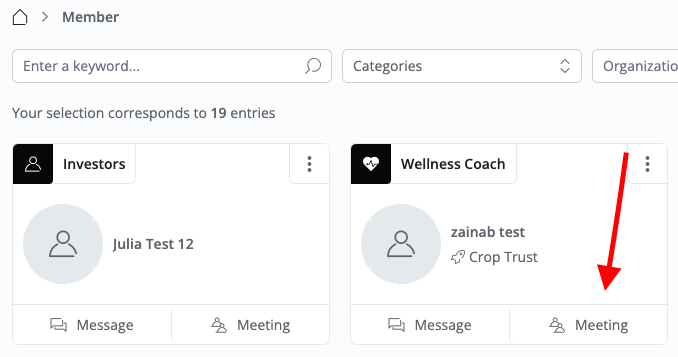
You can now check your meeting request in the calendar and if it has been accepted.
❓ FAQs
Can a user with no admin rights schedule a meeting?
Users without admin rights can schedule meetings with other members on the platform. These scheduled meetings will be displayed on your calendar. To locate them, find Calendar in the Navigation section or in your Profile drop-down menu.