📈 Analytics
💡 Introduction
The Analytics module empowers platform administrators to glean valuable insights into the collective usage behavior of their users. Through a comprehensive dashboard, administrators can access data and insights on various metrics such as registrations, number of organizations, logins, active users, and conversations. This functionality enables continuous monitoring of platform performance and facilitates evaluation of marketing and communication efforts, ensuring informed decision-making at all times.
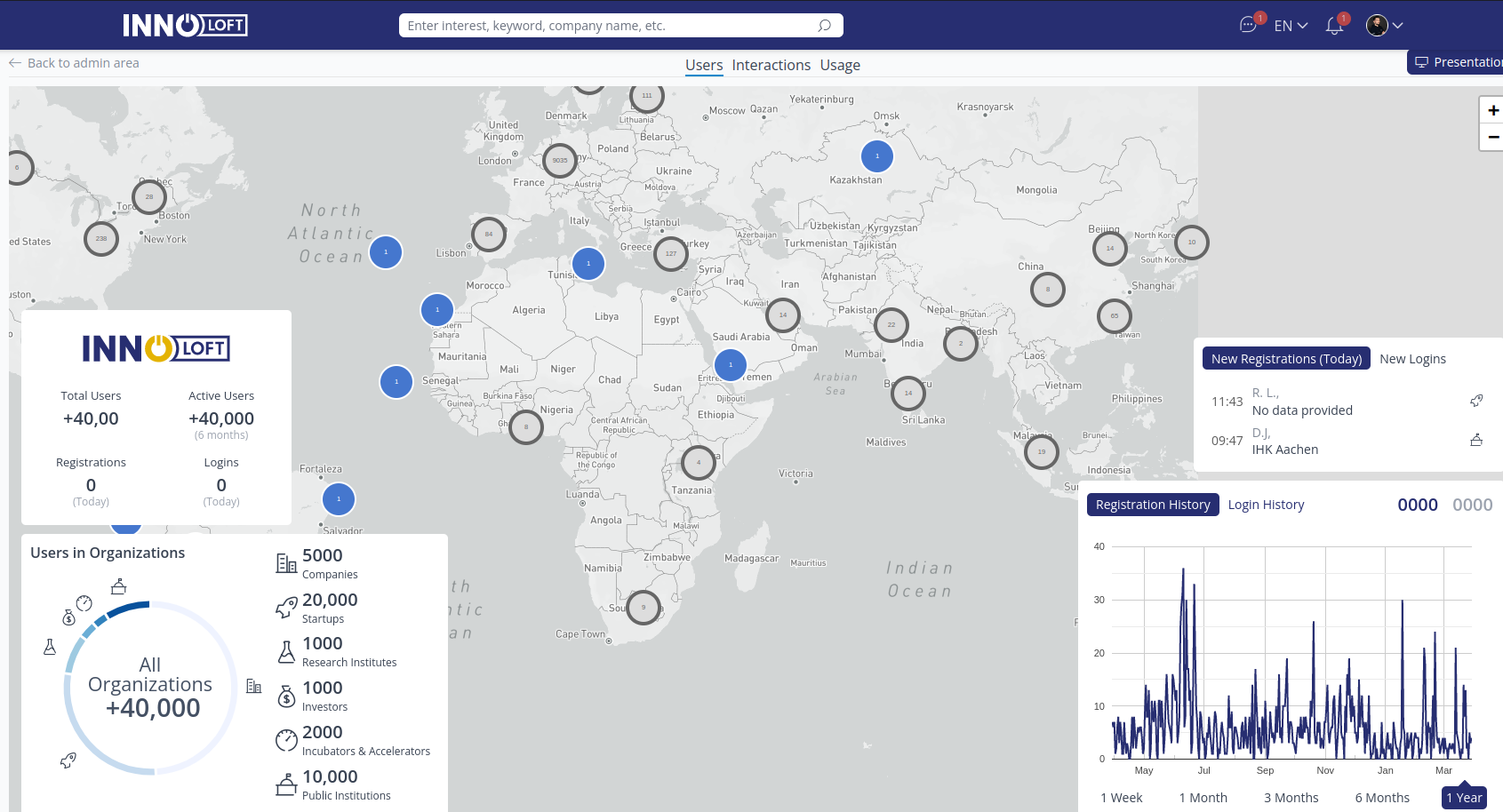
Within the admin area, the Analytics module serves as a powerful tool for understanding the utilization patterns of the platform. Admins can access comprehensive information regarding platform users, organizations, interactions, and overall usage. The dashboard features a world map illustrating the geographic distribution of users and organizations.
This wealth of data enables admins to make informed, data-driven decisions regarding platform development and user engagement strategies. For instance, if a significant user concentration is observed in a particular region, targeted marketing initiatives or the provision of localized content can be considered.
In essence, the Analytics module offers invaluable insights into platform usage dynamics, empowering admins to steer platform growth and development in alignment with user needs and preferences.
👩🏻💻 Usage
Navigate to Analytics in the navigation bar and choose an option to view:
Dashboard
Login History
Registration History
Activity History
Dashboard: This section offers an overview of all activities. Use the top bar to switch between Users, Interactions, or Usage.
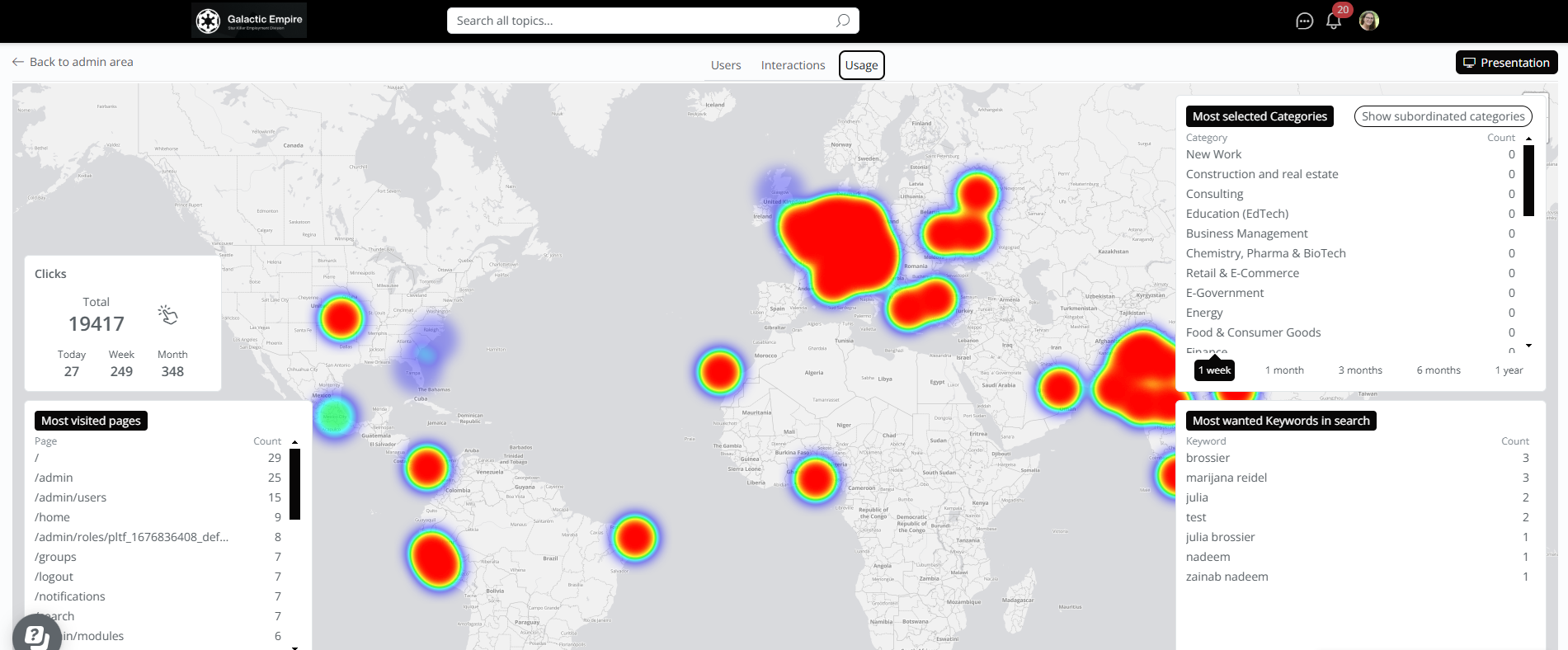
Login History: Here, you can view all login activities, including details such as the user, organization, and login time.
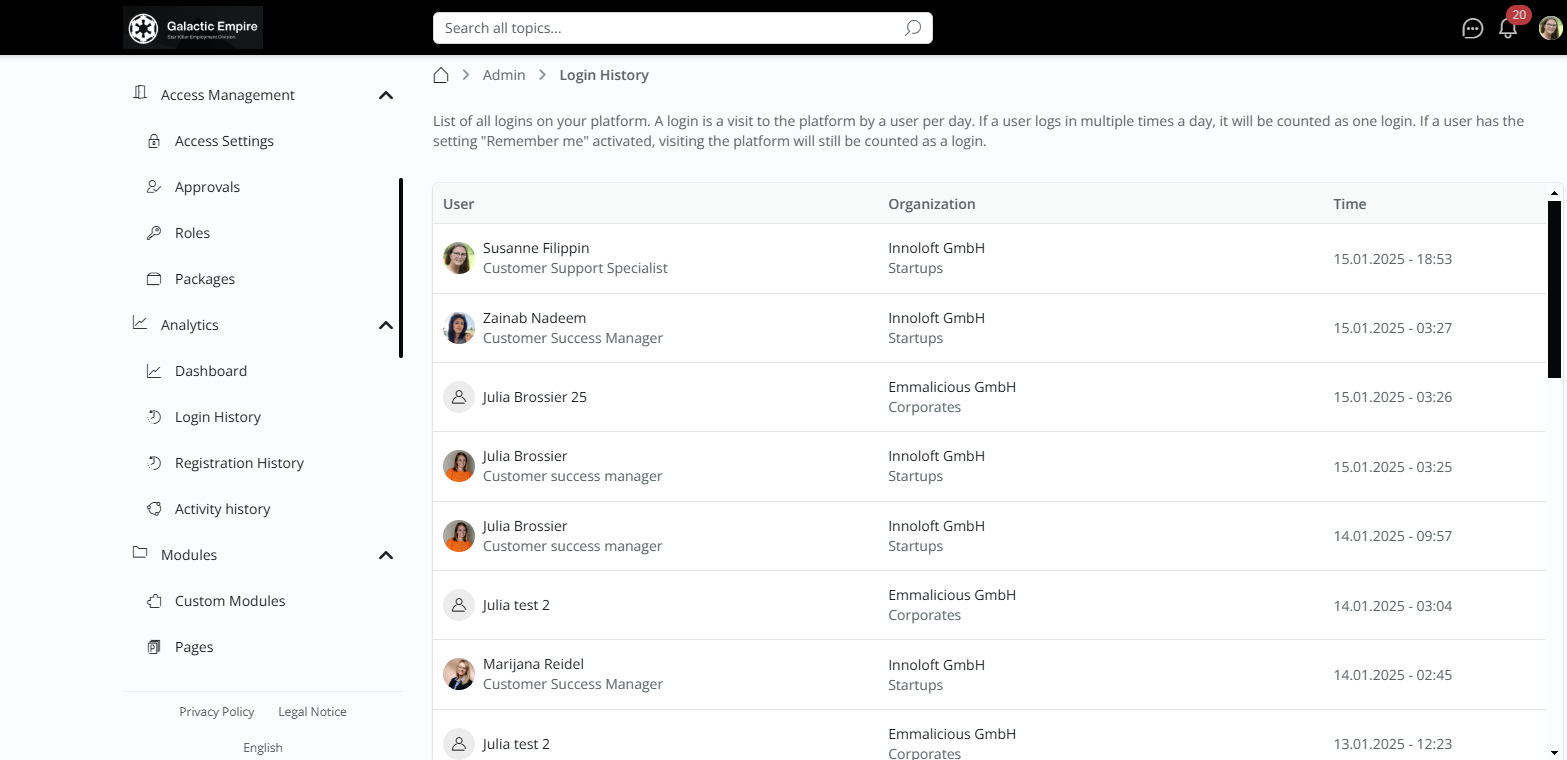
Registration History: Provides you with a list of all registered users on your platform
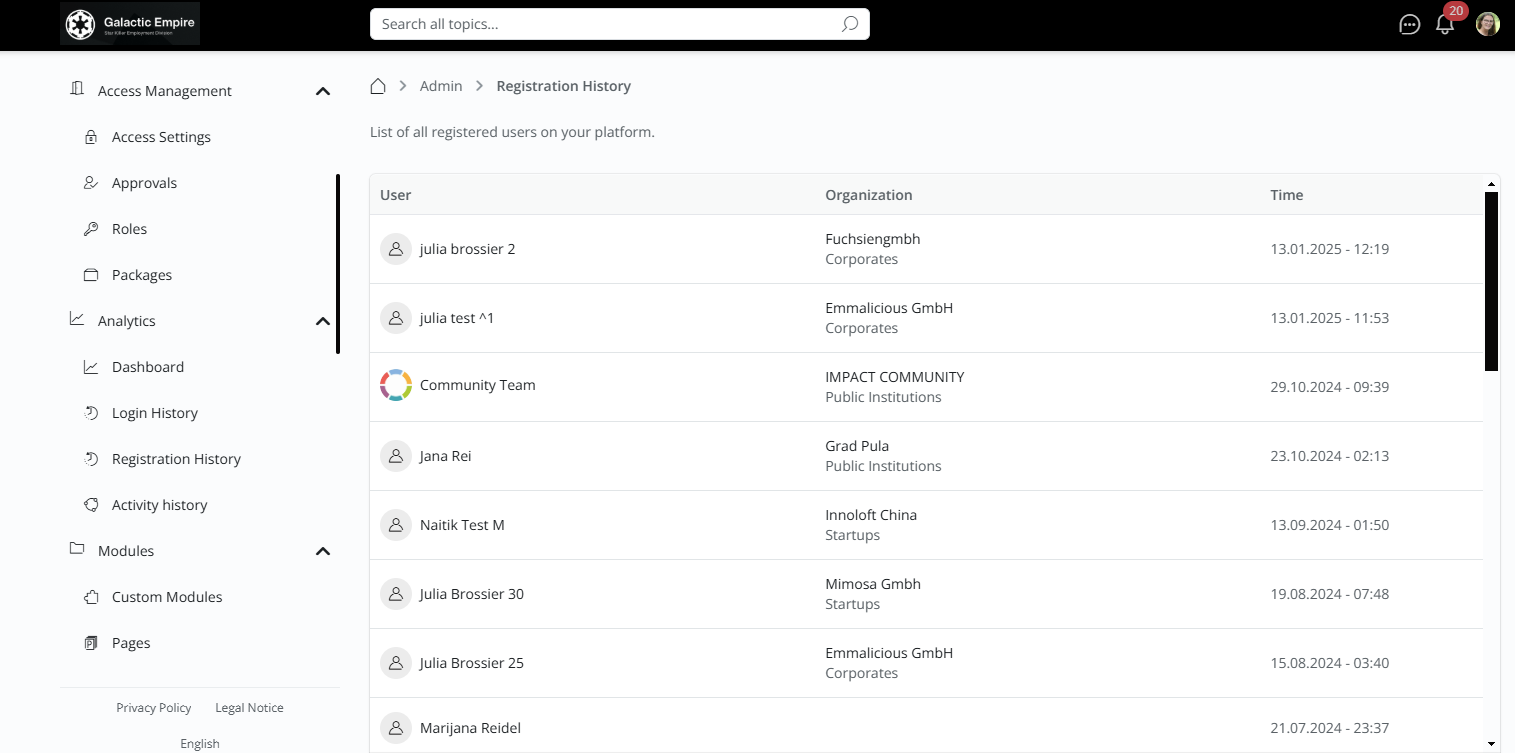
Activity history: List of user activities by module interaction on your platform
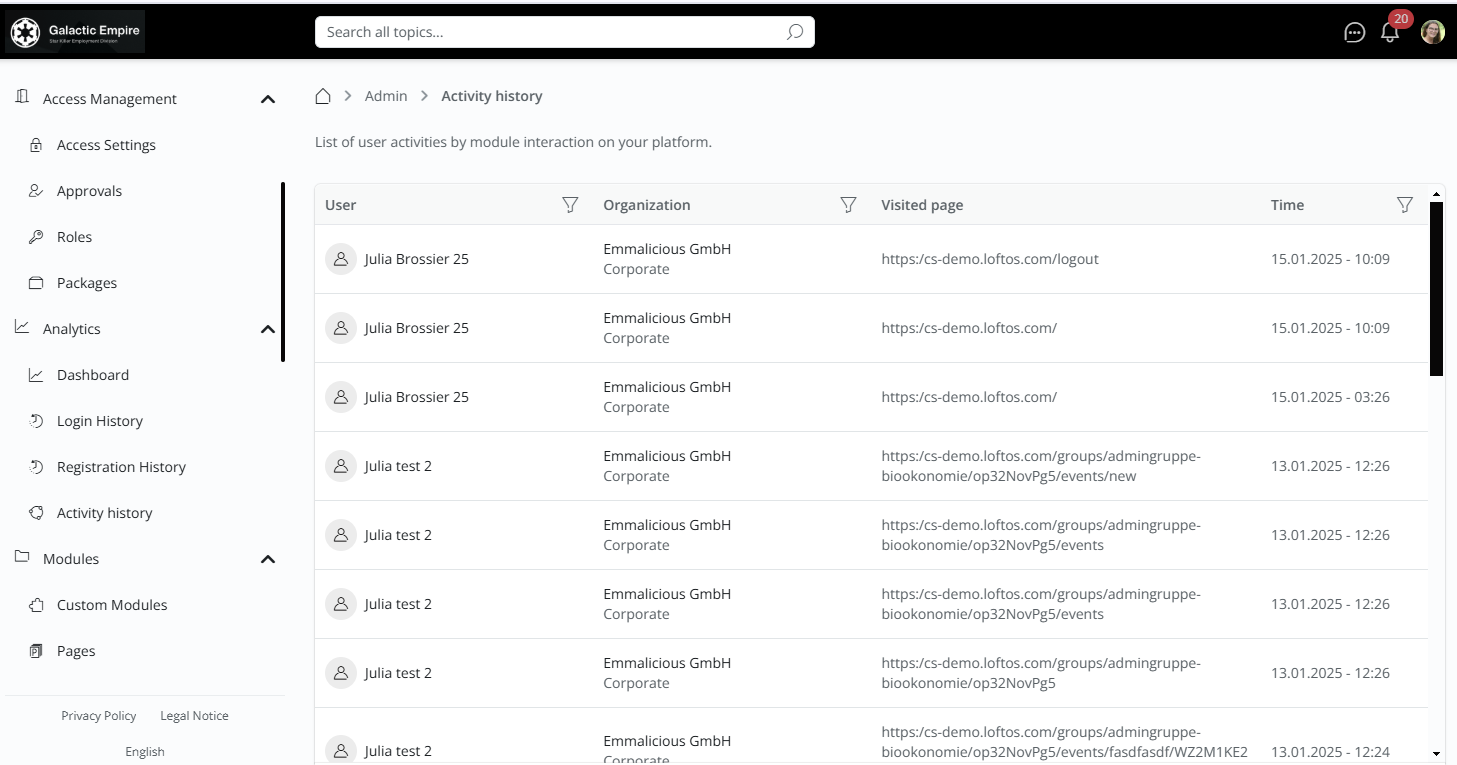
❓ FAQs
Can I integrate and use Google Analytics?
If requested, we offer integration with Google Analytics; however, this integration must be facilitated by our team and cannot be implemented in self-service mode.
Please note that our service exclusively encompasses the technical integration of Google Analytics. We are unable to provide consulting services on the utilization of Google Analytics.
To proceed with the integration, kindly set up a Google Analytics property and create a corresponding data stream for your LoftOS application. Once completed, please provide us with the "MEASUREMENT ID" of the data stream (formatted as G-B7NRE5JNFJ). We will then embed Google Analytics using Google Tag Manager.
For additional information and assistance, please refer to the Google Analytics Help Center.