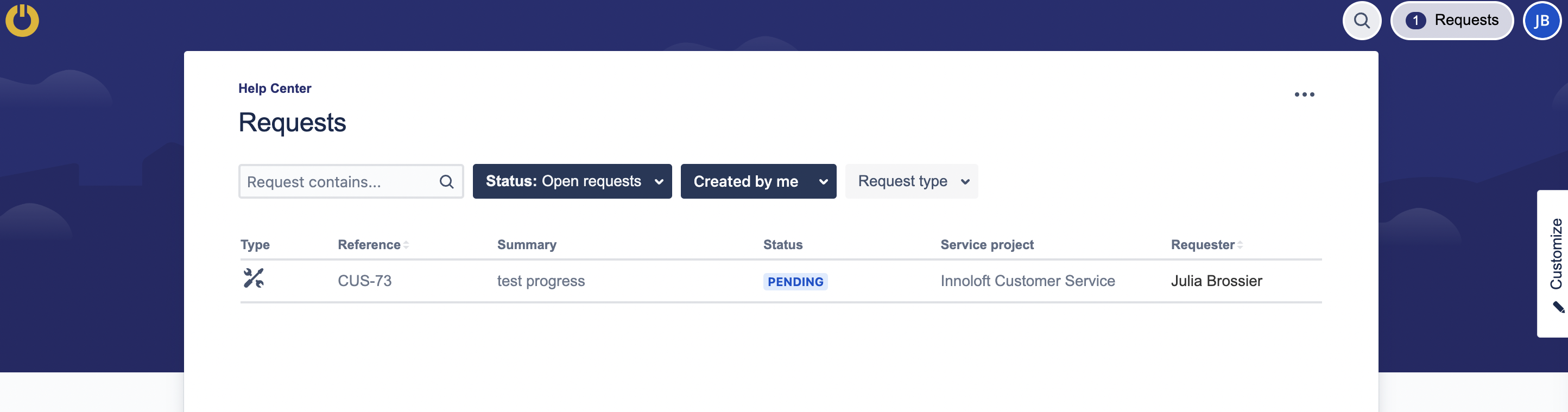🛎️ Help & Support
💡 Introduction
The integration of Jira Service Management (JSM) into LoftOS provides enhanced support capabilities, facilitating quicker and more efficient assistance. You can easily create service requests, report bugs, suggest improvements, and even schedule time with a Customer Success Manager (CSM) directly from the "Resource Center" section on the platform. Click the “?” at the bottom of the left-hand side of the page.
Additionally, the section serves as a comprehensive resource hub, offering access to all the information you need about the platform, including helpful how-to guides and other support materials. This integration aims to streamline the support process and ensure the assistance required using LoftOS.
👩🏻💻 Usage
How to find Help & Support in our new Ressource Centre
Upon accessing the "Resource Center" section, you will find different options, each providing resources to assist you.
1. Knowledge Base:
The LoftOS Knowledge Base is your primary resource for learning how to navigate and utilize LoftOS effectively. It contains a wealth of guides and support articles covering various topics, including the configuration of different modules within the platform. Whether you're looking for assistance with setting up specific features or troubleshooting issues, the Knowledge Base is designed to provide you with the information you need to make the most of LoftOS.
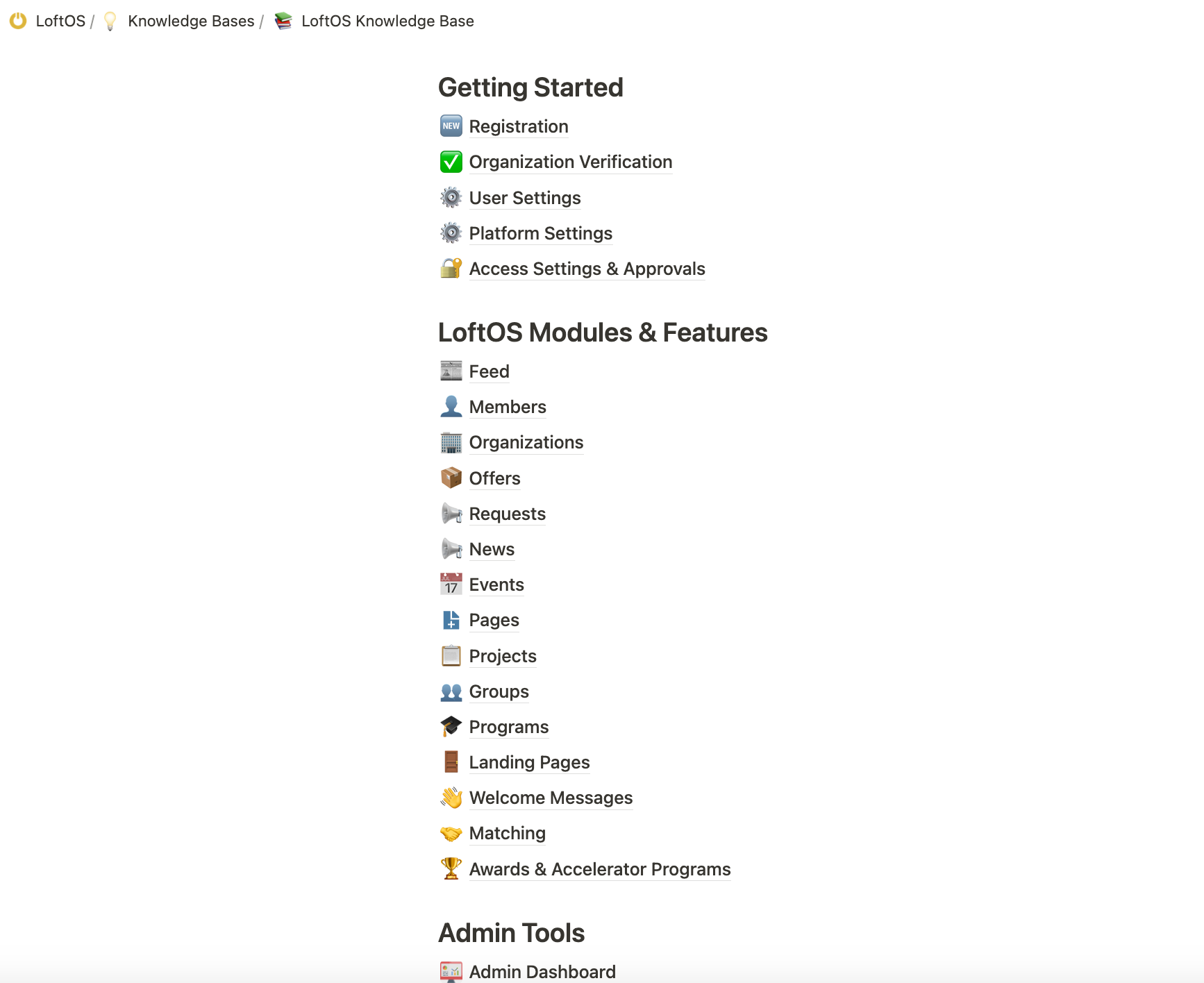
2. Ask anything about LoftOS:
Our AI Assistant is trained on our entire website and all our documentation. It can answer most of your questions. But it's not perfect. Please let us know in case it gets it wrong. Write your question in English or in German.
3. Specific guided tours:
Our guided tour allows you to explore a range of modules quickly and easily.
4. LoftOS Webinars:
Find our upcoming Webinars and Webinar recordings under this section.
5. Release plan:
Find our recently released developments and our future releases here.
6. Report Bug:
Report bugs independently by creating bug tickets directly within the platform. Once you've submitted a bug ticket, our IT team will promptly address the issue. Once the bug has been resolved, you'll receive an automated e-mail notification confirming the fix. This streamlined process ensures that your concerns are swiftly addressed, leading to a smoother and more efficient experience.
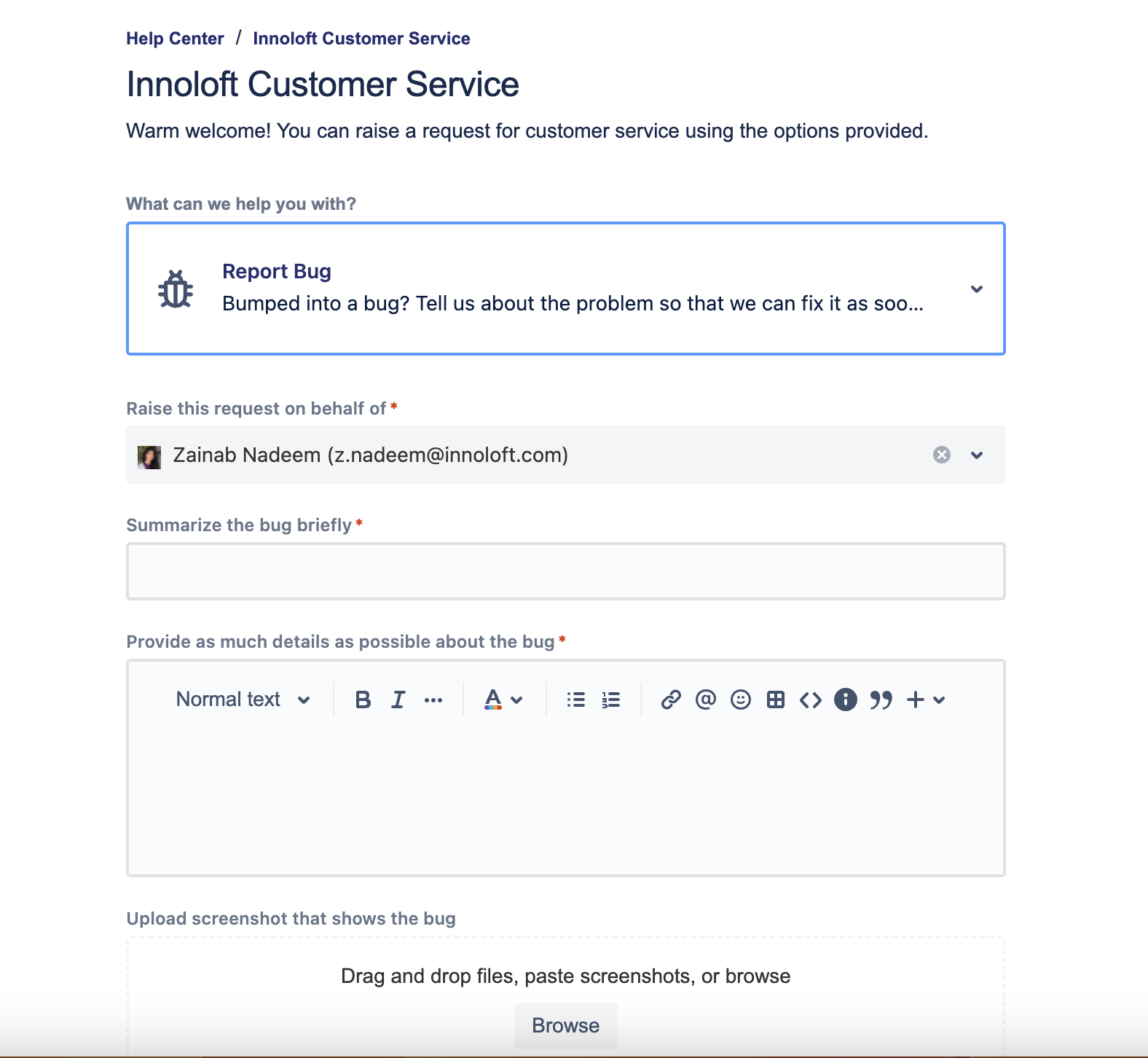
7. Service Request:
By clicking on the "Service Request" block, you can efficiently create a ticket for your request and monitor its progress. Our team will promptly address your inquiry and keep you updated via e-mail. If you prefer to track the ticket within Jira, log in to your Jira account to access detailed updates and status information. We strive to provide comprehensive support to ensure your concerns are addressed in a timely manner and to your satisfaction.
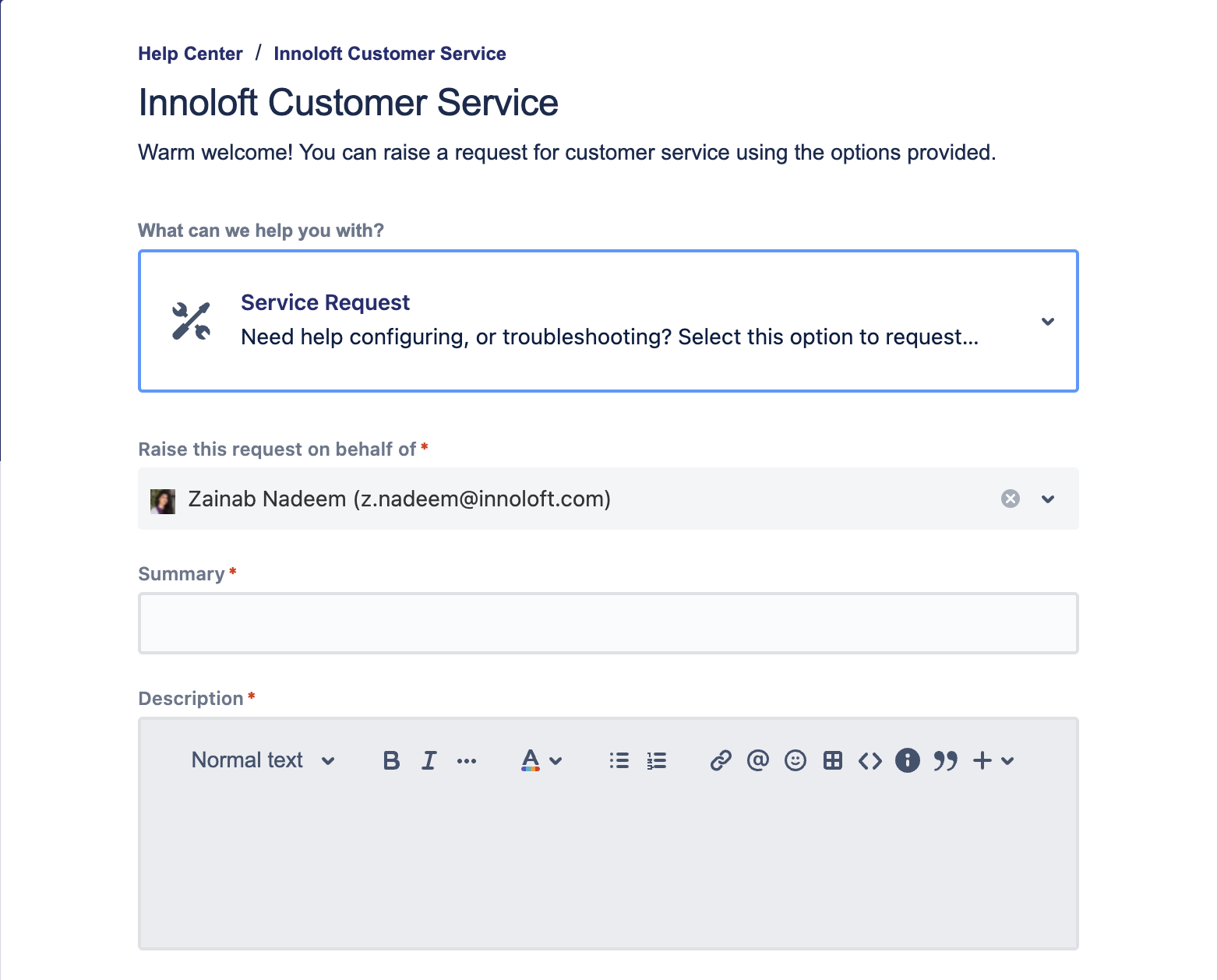
8. Suggest Improvement:
LoftOS offers a comprehensive set of features to facilitate collaboration, communication, and productivity within organizations. However, there's always room for improvement and new ideas to enhance the user experience. Let us know the features you require.
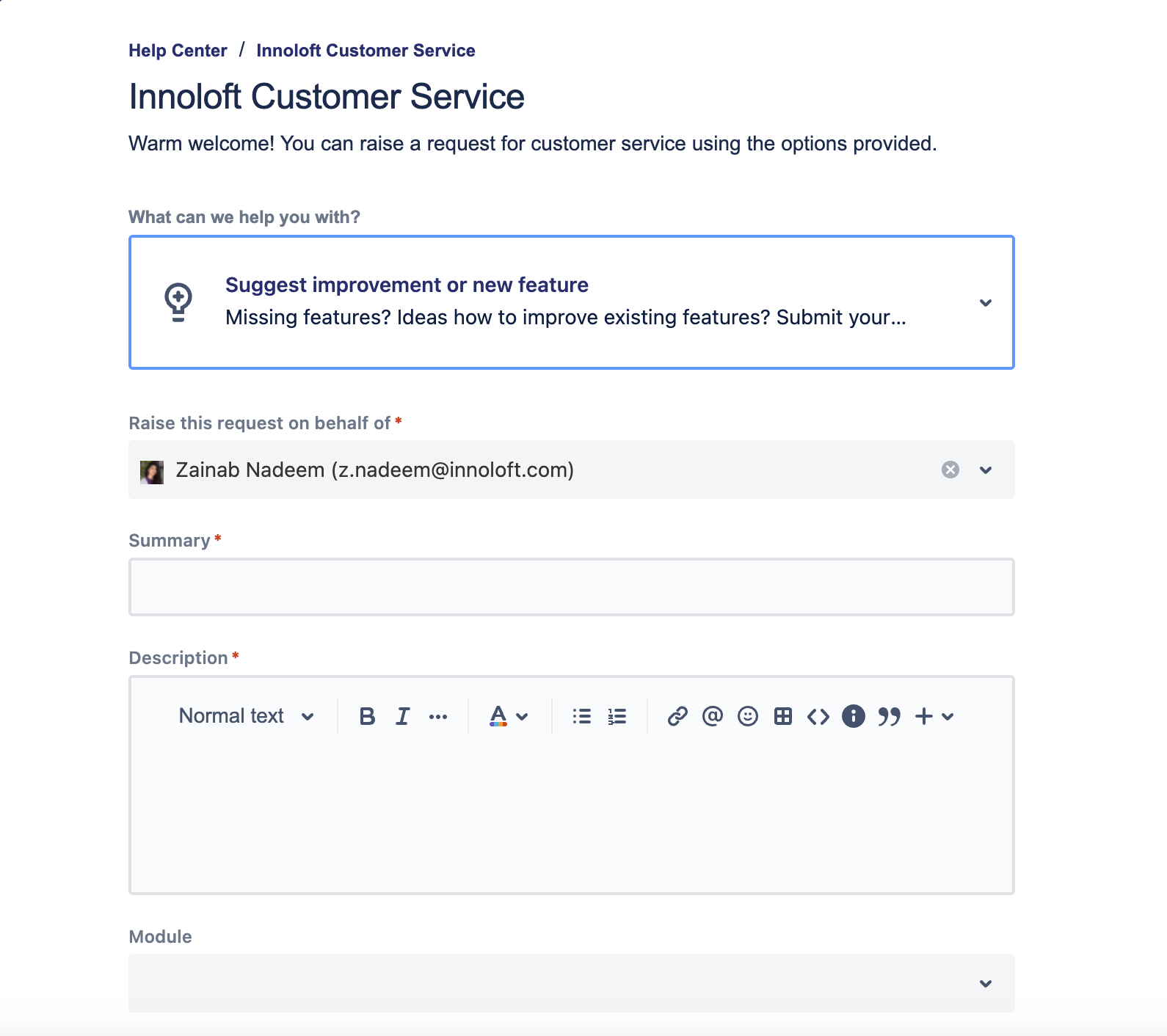
9. Schedule CSM Meeting:
Schedule a meeting with your dedicated Customer Success Manager (CSM) directly from the platform. Whether you need guidance or support or want to discuss your platform usage, booking a meeting with your CSM ensures personalized assistance tailored to your needs.
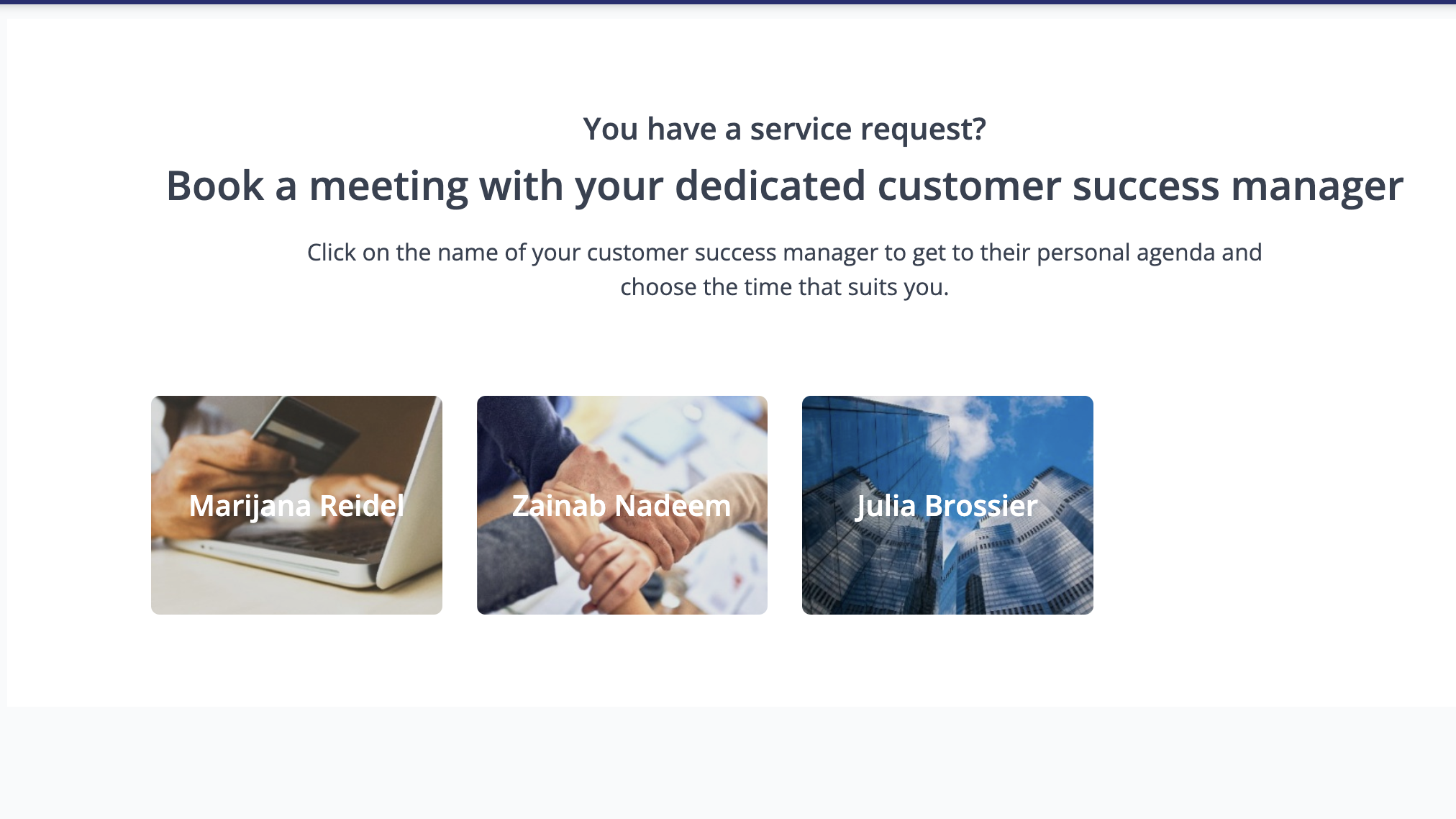
10. End User Service feature on your platform:
Empower your platform users to easily raise requests and directly contact the platform admin for assistance with the "End User Service." Users can access this feature by selecting the "Contact" option from the user profile dropdown menu in the top right navigation.
For users with premium and custom subscriptions, Innoloft will directly handle and process all contact requests, ensuring that your users receive efficient and high-quality support. Users with other subscription types will have their inquiries routed to the contact e-mail provided in the general settings.
Note: If you prefer that Innoloft does not handle and process contact requests for your premium or custom subscription, you can opt out of this service via the contact section in your platform settings.
Important!
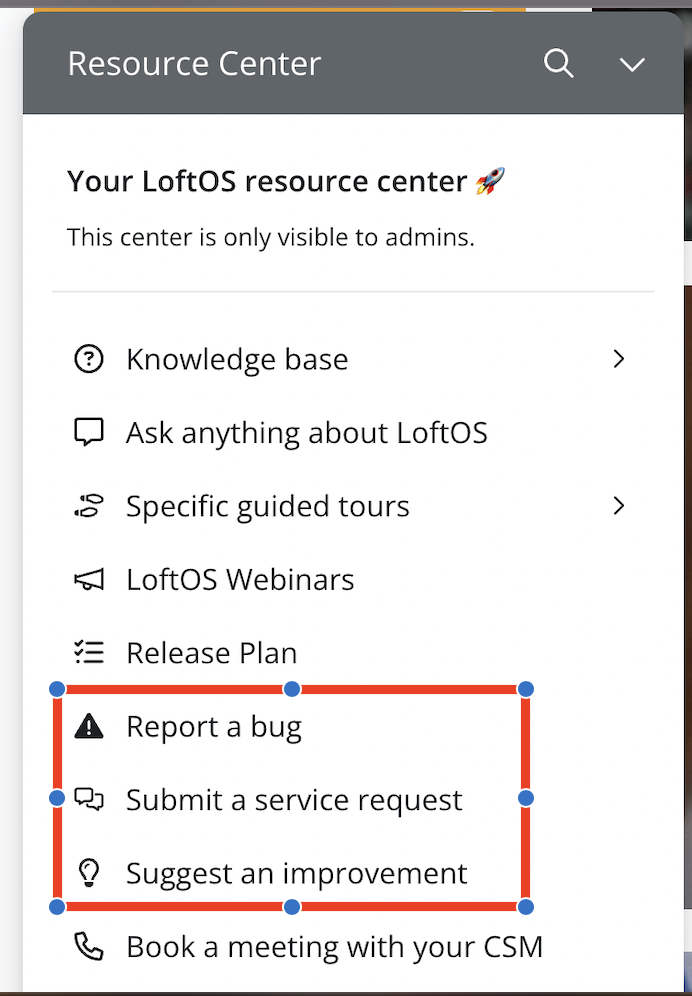
FAQs
How can other people be in cc in my tickets?
To include more people in your service, bug, or feature improvement tickets, sign up and log in to Jira. Once logged in, you can add individuals to the tickets by using the "+ Share" button. However, please note that the individuals you add must also be logged into Jira to access and collaborate on the tickets.
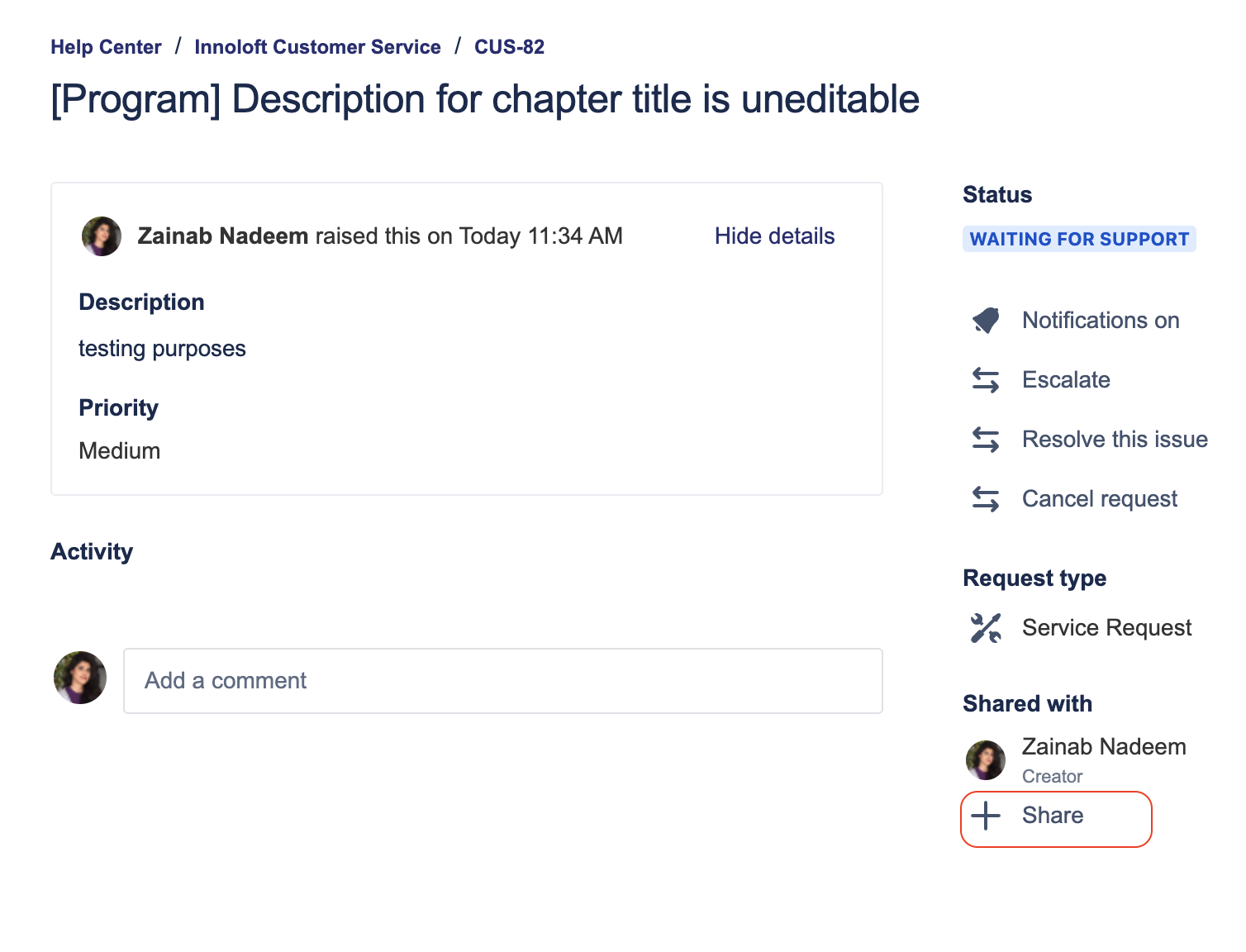
How can I track my tickets?
To track your tickets, including bugs, service requests, and feature requests, you'll receive process updates via e-mail. However, if you prefer to continue tracking the ticket on Jira, you'll need to log in to Jira to view and monitor its status. Within Jira, you'll have an overview of all reported tickets and their current statuses, allowing you to stay informed about the progress of your requests.